Content
Recent Posts
A Guide to Delete Wix Account in 2026
![A Guide to Delete Wix Account in [y]](/_next/static/media/placeHolder844x538.62910306.png)
Content
Wix is a favorite for many website owners. It has always been a pioneer when it comes to drag-and-drop website builders. With its elegantly designed templates and the wide range of options it provides, it is difficult to find flaws in it.
Still, nothing is perfect, and you might have found out that Wix is just not the website builder for you. In this case, you might want to consider other options for website builders. So, if you're looking to delete Wix account, you're reading the right blog.
The good news is that the steps to delete Wix account are quite easy and simple to follow.
Why You Might Want to Delete Wix Account
We mentioned above that Wix is the perfect option to go to when trying to build a good website.
But, the process of building a good, successful website isn't as easy as Wix painted it out to be.
Here are some of the reasons to delete Wix account:
- You can't embed your Wix website anywhere else
- There's no option to export data
- Their eCommerce features are not as creative as other competitors on the market.
- Once you choose the template, it's impossible to change it
But before deciding to delete your account, there are a few things that you should know and consider.
Things to Consider Before You Delete Wix Account
These are the things you need to do so you can efficiently delete Wix account:
- All your premium subscriptions must expire before you attempt to delete your Wix account.
- You will have to cancel your premium subscriptions, including Domain, mailbox and app subscription, and premium plan.
- After you cancel your Wix domain subscription, you need to wait for the subscription period to end.
- You need to cancel each premium subscription separately.
How to Delete Wix Account
Here are the simple steps to deleting your Wix account in just a few minutes:
1. Cancel all of your subscriptions
- log in to your Wix account.
- On the top right corner of your dashboard, click on your account picture.
- A drop-down menu will appear; scroll until you see "Premium Subscriptions." There, you will see all of your subscriptions.
- Click on the three dots next to each subscription and click on "Cancel Plan."
- A pop-up screen will ask you if you're sure about canceling your subscription.
- You will be asked to select a reason why you're canceling; after doing that, click on "Cancel Now."
2. Move your sites to trash
This step is quite straightforward, and you won't spend more than a minute on it.
- On your dashboard, click on the "My Sites" option.
- A menu where you can access all of your sites will appear.
- Hover your mouse over the drop-down menu on the top right corner of each website.
- Confirm that you want to move your sites to trash permanently.
- Now click on "Move to Trash," and you're done.
3. Cancel Wix domain
This is another simple step that you can do within seconds.
- First, go to your main dashboard.
- In the upper right corner, click on your name.
- Select "Domains" from the drop-down menu.
- You will see the domain management page; from there, you will be able to access your domain.
- You can transfer your domain from Wix to somewhere else or just remove it.
- Click on "Remove from Wix," and it will ask you to confirm again.
- Click on "Remove Domain" to confirm the deletion process.
4. Delete Wix account
You're now in the final step to delete Wix account. Here's what you need to do:
- From your main dashboard, click on your name.
- Go to "Account Settings."
- Scroll down until you see the section that says "Close your account."
- Tab on the "Learn More" button.
- Skip to step 4, which says, "Close your account."
- Choose option number 2 that says, "Click here to open the Close Your Wix Account window."
- A pop-up screen will show and ask you to choose the reason behind closing your account.
- Choose a reason, or leave feedback in the empty box, and enter your password.
- Now click on "Close Account."
- Wix will warn you that you're about to delete Wix account permanently. Then it will ask you to confirm by clicking on "Close My Account."
- Congrats! You're done, and you've deleted your account!
How to Get a Refund
You can only get a refund if you close your Wix account within the 14-day trial. The refund only includes your Wix account subscription and not anything additional that you paid for to support it.
However, if you still want a refund, although you canceled after the 14-day trial, you can contact their customer support and explain your situation to them.
It is possible to receive a refund after contacting a customer support agent. All you need to do is try!
Wix Alternatives
1. Squarespace
2. Zyro
3. Site123
4. Weebly
1. Squarespace
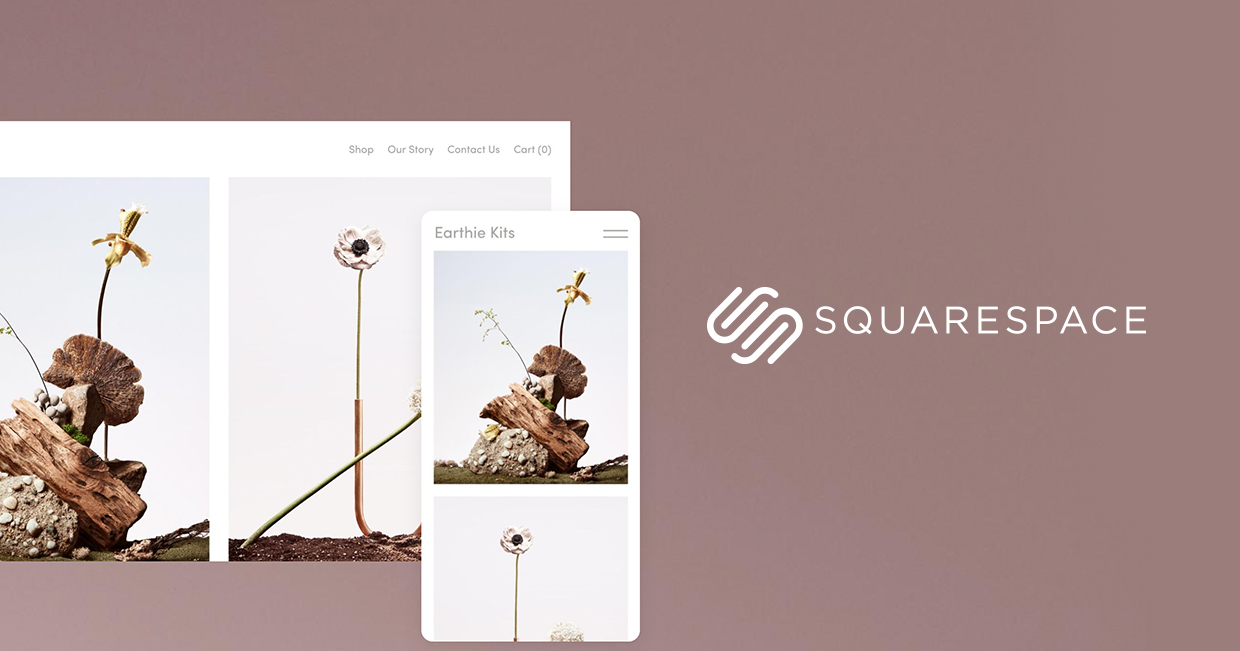
Squarespace offers several tools to support your website.
It has a huge number of templates designed for desktops, tablets, and mobile phones.
Squarespace provides you with a library containing 100+ versatile templates for you to choose from.
You will find that the templates are sorted into categories, including portfolios, blogs & podcasts, photography, online stores, and events.
Squarespace gives you a lot of customization options. For example, you can easily move elements around the template, add and delete sections, replace images, and change the image layout.

Squarespace's images need to be high in resolution to fit well into the template. But that isn't something to worry about because Squarespace partnered with Getty Images.
Squarespace also provides SEO tools to improve your website’s ranking; these include:
- Accelerated mobile pages (AMP) support.
- Custom URLs.
- Meta titles and descriptions, and more.
You can link your website to over 20 social media applications. This will help your website grow faster.
Their subscription plans include unlimited bandwidth and storage, a free domain for the first year, and Google Workspace with all plans except for Personal.
Squarespace offers a 14-days free trial and four premium plans:
- Personal: Unlimited bandwidth and storage, free custom domain, and SEO features ($12/ month).
- Business: Advanced analytics, fully integrated e-commerce, with a 3% fee ($18/ month).
- Basic Commerce: No fee for e-commerce and customer accounts ($26/ month).
- Advanced Commerce: Abandoned cart recovery, advanced shipping and discounts, and selling subscriptions ($40/ month).
You can contact the Squarespace team on their 24/7 e-mail support or live chat. There’s also a knowledge base and social media accounts you can contact them on.
Try Squarespace Today and Save 30%!
2. Zyro

You don't need to be tech-savvy to use Zyro because it is quite simple and straight to the point. Although Zyro is relatively new, it is a strong player in the market. Zyro has 100+ versatile and stylish templates sorted into categories like Photography, Resume, Events, Blog, eCommerce, and Portfolio.
Unlike Squarespace, Zyro does not allow you to change your template once you've started editing it. But the templates are quite customizable. You can add, edit, and customize text, images, colors, and more.
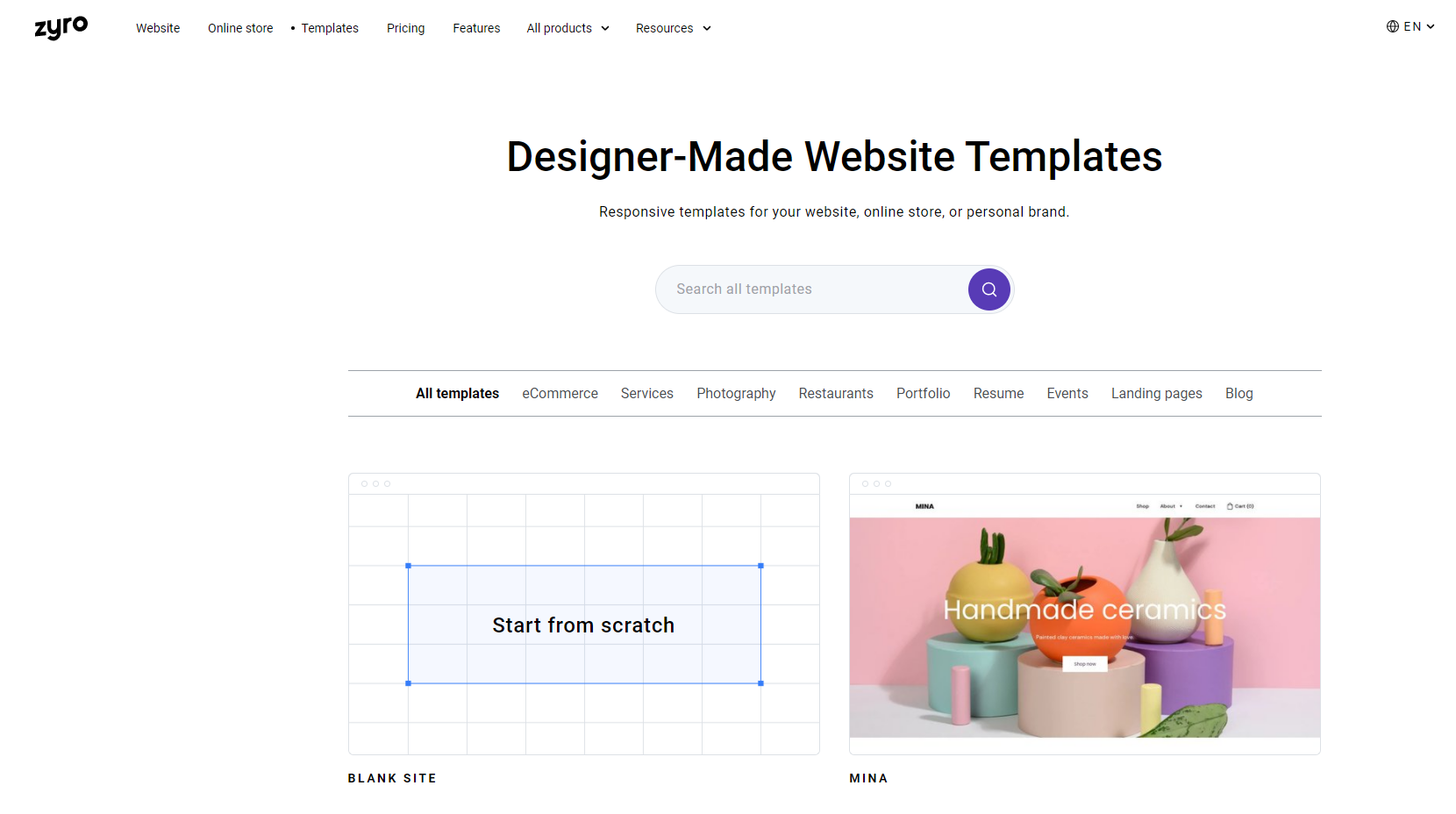
Zyro's best tools include:
- Zyro's free logo maker: This tool will help you create and edit your website's logo.
- Zyro's IA Heatmap tool: Highlights the parts of your website that are more likely to get interactions from the audience.
- Zyro's AI writer tool: Which will generate a professional-looking copy for you.
If you're tight on budget but still want a nice website, Zyro is the one for you! Zyro's competitive prices make it a valuable choice. All you need to do is choose the plan suitable for you and try it for free for 30 days.
If you need help, you can contact their customer service via email or live chat, or you can check their FAQ section. They're super helpful and friendly, and you'll get an answer pretty quickly.
Get 87% off on your Zyro plan today!
3. Site123
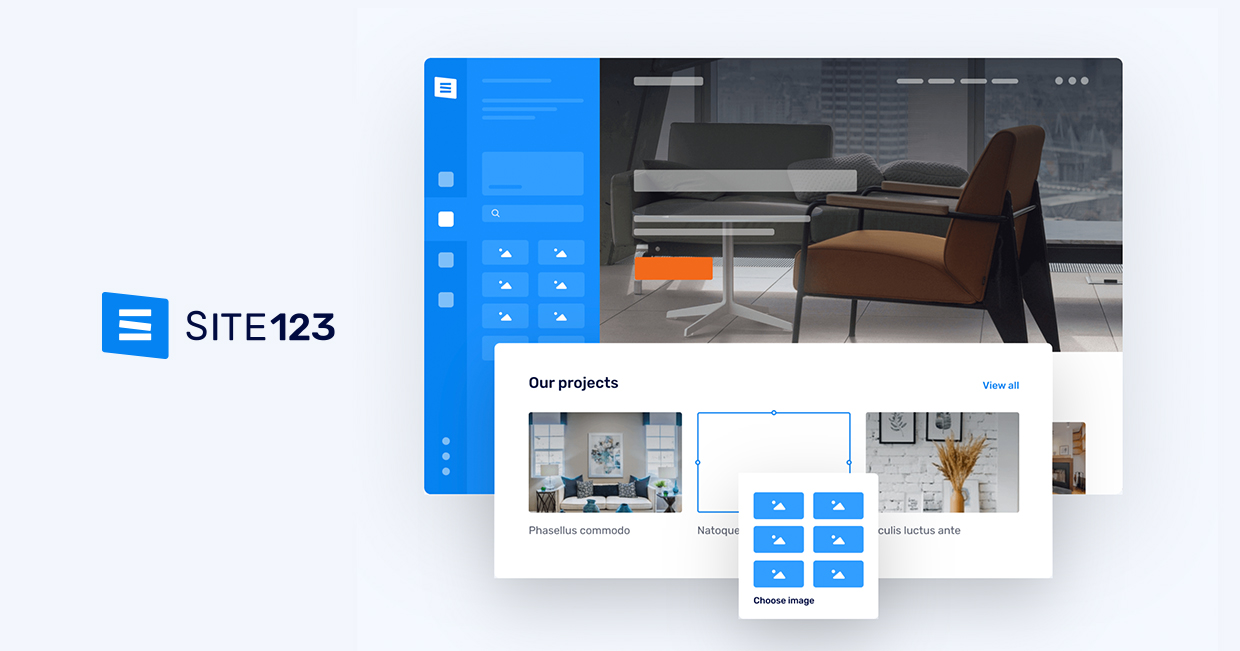
If you’re looking for a simple website builder, you might want to consider Site123. All you need to do is choose a design, add content, and go live.
Site123 is one of the fastest website builders out there! So you never have to worry about lags or loading speed. In addition, Site123 offers a template library with more than 100 different designs. Although you can't edit freely on these templates, they are already well-designed.
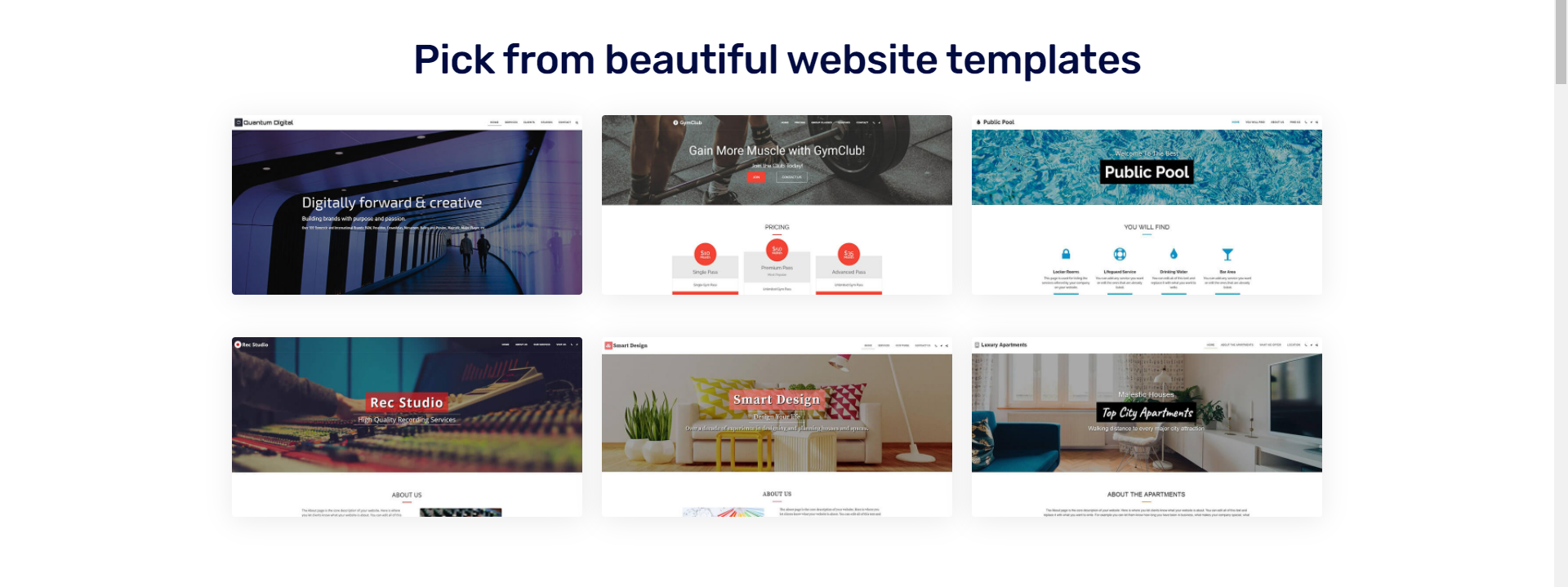
With Site123, you’ll get many good features, including:
- A free domain for the first year.
- Google Analytics to see how many people access your site and for how long.
- An autosave feature to make sure you don’t lose your content and social media integration options.
If you have any queries, you’ll be happy to know their customer service is available in 16 languages on live chat and email. You can also refer to their knowledge base full of detailed articles and tutorials to guide you.
You can use Site123 for free! But, if you want more storage and bandwidth, you can subscribe to their most popular plan: The Premium plan. The premium plan offers you a free domain name for one year, 10GB of storage, 5GB bandwidth, E-commerce, and much more for $12.80/ month.
You can decide whether you want to pay for your plan every three months or every three years. You have 14 days to decide to get a refund in case you didn't like the service.
4. Weebly
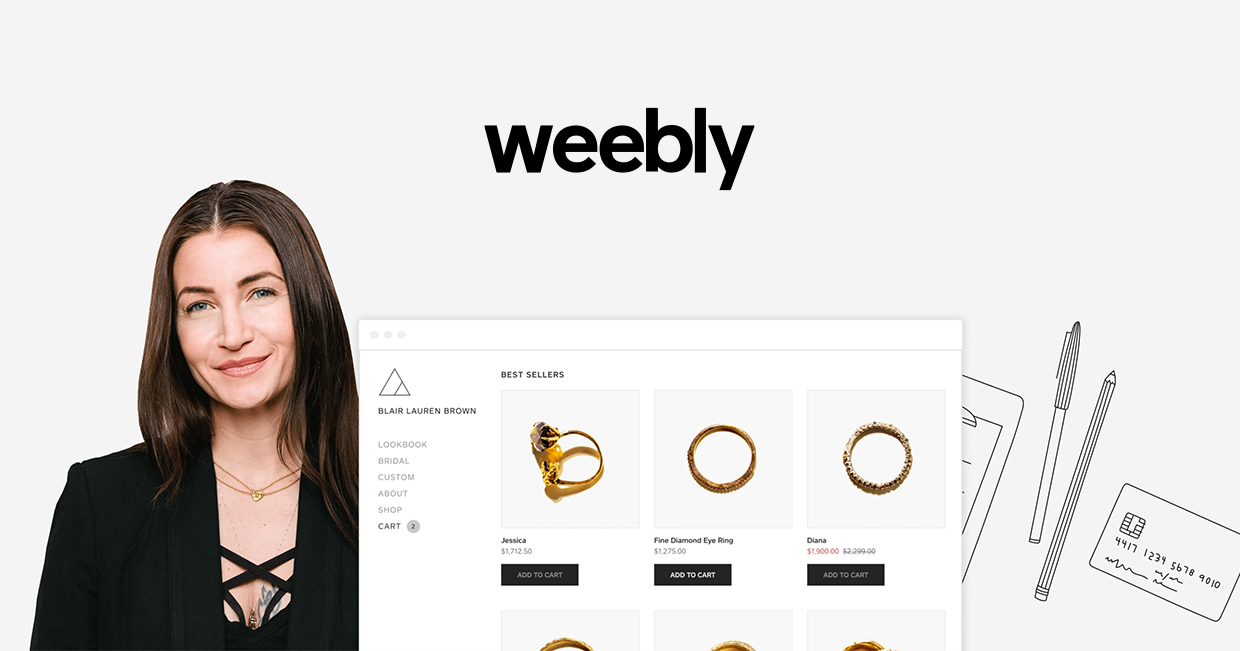
With over 50 million users worldwide, Weebly is a recommended website builder for anyone looking to create an online store. Not only is it affordable, but it also includes many ecommerce features that can help you create the online store of your choice.
Weebly's ecommerce tools are:
- The Shopping Cart.
- Quick Shop.
- In-Store Pickup.
- Inventory management.
Weebly provides a huge library of good-looking themes sorted into categories like Portfolio, Personal, Blog, Event, and more.

Weebly offers a free plan with no time limit and an SSL certificate to encrypt any data. So you will be able to make money for free and create a secure website for your business.
However, if you upgrade to their paid plans, you’ll benefit from more advanced ecommerce features. As well as unlimited storage and an ad-free website for a fair price.
If there’s anything you need help with, you can contact their customer service through different platforms depending on the plan you choose. For instance, if you’re using the free plan, you can refer to the customer forum, chat, or email. While more advanced plans can contact an agent via phone.
Conclusion
If you came here looking for ways to delete Wix account, we hope this blog helped you do just that!
As you might have noticed above, the steps to delete Wix account are straightforward and fast. The only thing you could find troublesome is waiting for your subscriptions to end to proceed with closing your account.
And if you still want to have a successful online store, blog, or website, then you can check out the alternatives we listed above.
Website Builder for Photographers 2021
Website Builder for Large Businesses: Take Control
.Photography Domain: Unleash Your Talent
Website Builder for Musicians: Tune Your Website