Content
Recent Posts
Best Free Password Managers in 2026
![Best Free Password Managers in [y]](/_next/static/media/placeHolder844x538.62910306.png)
Think about how many accounts you log into each day, from banking apps to email, shopping sites, and streaming platforms. Studies show the average person manages well over 100 login credentials across personal and work accounts. Keeping up with unique passwords on your own is hard to manage, and that is why many people fall back on weak passwords or repeated logins, exposing their personal information to attackers. The good news is that free dedicated password manager tools now make it easier to stay secure without adding extra stress to your daily routine.
This guide explains why password management is essential, what features matter most in a free option, and highlights providers like Bitwarden, Proton Pass, and KeePass, along with when Google’s or Apple’s built-in tools might be enough. It also offers practical advice on choosing the right tool and answers common questions about free password managers.
Content
Why Is Using a Password Manager Necessary?
Weak or reused passwords are among the top reasons accounts get breached. According to Norton, over 80 percent of confirmed data breaches are linked to weak, stolen, or reused credentials. Password reuse is also widespread, with most people either recycling the same login across different accounts or making only slight variations instead of creating unique ones.
These habits make users vulnerable to credential stuffing attacks, where hackers test stolen passwords across multiple services until they find a match. A password manager solves this problem by generating strong, unique logins, storing them securely, and autofilling them when needed.

Why Free Options Deserve Your Attention
Premium plans come with extra perks, but free versions have matured into complete solutions for many users. A strong free manager usually includes:
- Unlimited password storage
- Sync across multiple mobile devices
- Autofill on websites, apps, and web browsers
- A built-in password generator
- In some cases, support for passkeys and biometric login
This makes free managers practical for individuals who don’t need advanced features like encrypted file storage or enterprise-level sharing. Trying a free version also lets you test how it fits into your routine before deciding whether to upgrade.
Bitwarden: All-Rounder Free Pick
Bitwarden is one of the most generous free services on the market. Its free plan includes an unlimited number of passwords, unlimited devices, autofill, and secure notes. It even supports passkeys. Because it is open source and has undergone independent audits, its security practices are trusted by experts.
Free users can also share with one other person, which is useful for a shared account with a partner. Bitwarden runs smoothly across operating systems such as Windows, macOS, Linux, Android, iOS, and through browser extensions like the Bitwarden Chrome extension.
The free plan omits features like emergency access, advanced password health reports, and encrypted file attachments. Still, the core functions remain fully usable, making Bitwarden the most complete free password manager today.
Proton Pass: Privacy-First With Smart Extras
Proton Pass comes from the team behind Proton services such as Proton Mail and Proton VPN. Their free tier provides unlimited logins, cross-device sync, and passkey support. A standout feature is email aliases: you get 10 hidden aliases to protect your real email address from spam and trackers.
Security is handled with zero-knowledge encryption, and the Proton Pass app is open source. If you already use Proton’s suite, Pass fits naturally into the ecosystem.
However, limitations exist as free users are capped at two password vaults and lack advanced data breach monitoring. But Proton Pass is still a top choice if privacy and anonymity are priorities.

Keepass: Offline Control, Total Ownership
KeePass takes a different approach. Instead of using a provider’s cloud, it stores your encrypted vault locally. You decide how to sync it through a CSV file, cloud drive, USB, or even not at all.
Strengths include:
- Strong encryption (AES, Twofish)
- Support for composite keys and key files
- A plugin ecosystem for extra features
- Community-driven variants like KeePassXC for broader platform support
The trade-off is convenience. KeePass lacks built-in sync and passkey support, and browser autofill requires plugins. It’s better suited to users who value control and don’t mind dealing with setup.
When Built-in Options Suffice: Google & Apple
Not everyone needs a separate password manager. Both Google and Apple now offer built-in tools that handle the basics.
Google Password Manager is integrated into Chrome and Android, syncing across devices as long as you are signed in with your Google account. It supports both passwords and passkeys, but it is tied to Google’s ecosystem and lacks advanced features such as sharing.
Apple’s Passwords app is available on iOS, iPadOS, and macOS. It syncs through iCloud with end-to-end encryption and stores passwords, passkeys, Wi-Fi logins, and verification codes. For those who use only Apple devices, this app may cover everything. If you switch between Apple and non-Apple platforms, however, flexibility becomes limited.
Making the Right Choice
Choosing comes down to your needs:
- Bitwarden works best if you want cross-platform support and powerful free features
- Proton Pass is ideal if privacy and email aliasing are important
- KeePass suits those who distrust cloud storage and want total offline control
- Google and Apple tools are fine if you stay entirely within their ecosystems
For most users, Bitwarden or Proton Pass will provide everything needed without requiring a paid upgrade.
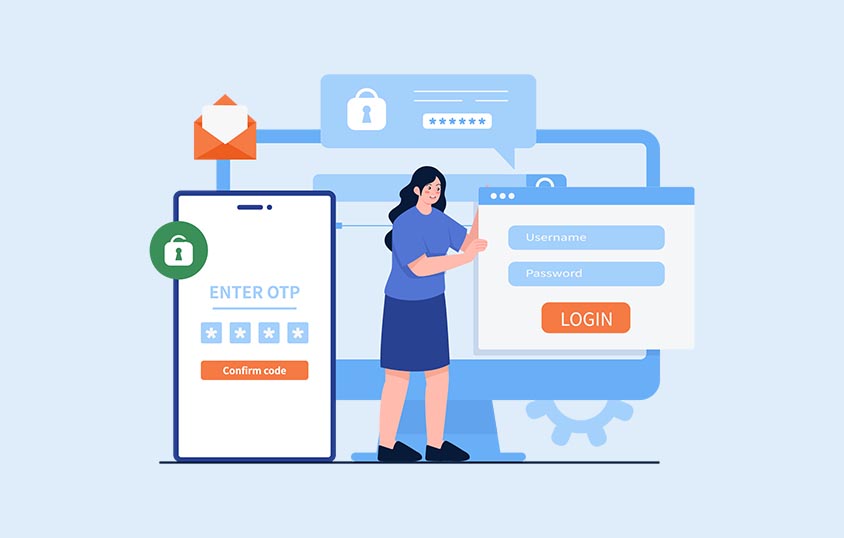
Key Takeaways
Free password managers in 2026 are strong enough to replace paid tools for everyday users. With unlimited storage, sync across devices, and even passkey support, they cover the essentials of modern digital security. Bitwarden leads with its balance of features and openness, Proton Pass shines with privacy extras, and KeePass remains the go-to for offline control. Google and Apple’s built-in tools are good enough for ecosystem loyalists but fall short in flexibility.
The bottom line: there’s no excuse to rely on weak or reused passwords anymore. By choosing one of these free managers, you immediately strengthen your defenses against breaches and simplify your digital life. For a broader look at what’s available, explore our full reviews in the password managers category, use our comparison tool to view top choices side by side, and browse our educational articles for deeper insights into features and pricing.
Frequently Asked Questions About Free Password Managers
Do free password managers limit how many passwords you can store?
Some do, but Bitwarden, Proton Pass, and KeePass all allow unlimited entries.
Can free password managers sync across devices?
Yes. Bitwarden and Proton Pass allow sync on multiple devices at no cost, while KeePass requires manual syncing since it’s offline.
Are passkeys available in free versions?
Yes. Bitwarden and Proton Pass include passkey support in their free tiers. Google and Apple also support passkeys in their built-in tools.
Can I share accounts with free tools?
Bitwarden allows free sharing with one other user. Proton Pass and KeePass do not include secure sharing in their free plans, so this feature is only available with a paid upgrade.
What’s the catch with free password managers?
The trade-off is usually missing premium extras like breach monitoring, advanced sharing, or priority support. But for individuals, the free features are typically enough.