Content
Recent Posts
How to Change Name on Tinder

Ever stared at your Tinder profile and wished you could fix that typo in your name? Or maybe life changed, and your name did too.
If that sounds familiar, you’re not alone. Many people realize after creating their profile that their name doesn’t reflect who they are anymore—or simply want something new.
In this guide, we’ll walk through how Tinder handles names, how to change them, and what to expect depending on how you signed up. You’ll also find a few practical tips to make the process smoother.
Content
Why Your Tinder Name Matters

Your name is the first thing people see. It’s your digital handshake. It helps others recognize you and sets the tone for your conversations.
A misspelling, outdated name, or nickname that doesn’t feel right can affect how confident you feel using the app. Changing it might seem small, but it can make a real difference in how you present yourself.
Before we get into the “how,” let’s understand how Tinder gets your name.
How Tinder Gets Your Name
This part is important because how you signed up determines how you can change your name.
Tinder pulls your name from two places:
- Your Facebook profile if you signed up through Facebook
- The name you entered directly if you signed up with your email or phone number
That’s why some users can change their name by simply editing Facebook, while others need to take a different route.
If You Signed up With Facebook
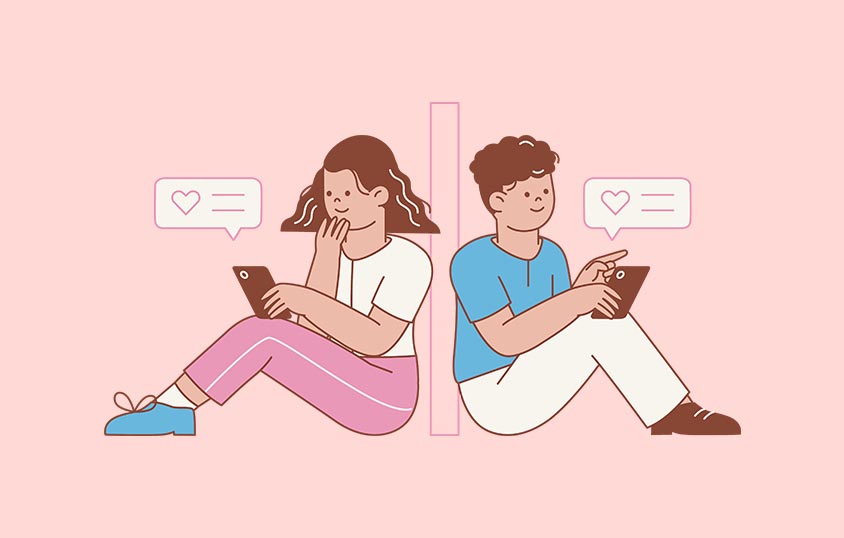
This is the easiest scenario. If your account is linked to Facebook, Tinder uses the name shown on your Facebook profile.
Here’s what you need to do:
- Open Facebook on your browser or mobile app
- Go to Settings & Privacy → Settings
- Tap Personal Information
- Click on Name and update it to what you want
- Save the changes
Once that’s done, Tinder should automatically update your name to match your Facebook profile. This usually happens within a few hours but can sometimes take up to 24 hours.
Tip: Make sure your new name follows Facebook’s real name policy to avoid getting flagged or rejected.
If you don’t see the change immediately, try logging out of Tinder and logging back in. A quick refresh often helps.
If You Signed up With Email or Phone Number
This is where things get a bit trickier. If you signed up with your email or phone number, changing your name on Tinder isn’t as simple. In this case, the app doesn’t offer a direct option to edit your name. That’s because Tinder treats your name as a key part of your identity on the platform. This approach helps keep profiles consistent and discourages frequent or deceptive changes.
So, what can you do?
Option 1: Delete and recreate your account
If changing your name is essential, you’ll need to delete your current account and start fresh with the correct name.
Here’s how:
- Open Tinder and go to your profile
- Tap Settings (the gear icon)
- Scroll down and tap Delete Account
- Confirm the deletion
- Recreate your account with your preferred name
This option gives you a clean slate, but there’s a catch. You’ll lose your matches, messages, and any other data linked to your old account, so if you have Tinder Plus or Tinder Gold, make sure to cancel or adjust your subscription before deleting your account to reuse it on the new one.
Before You Make the Switch
Changing your name might sound simple, but it can affect your overall Tinder experience. Here are a few things to keep in mind before taking the plunge.
You’ll lose all matches and conversations
If you go the delete-and-recreate route, everything resets. Think of it as moving to a new city—you’re starting over.
Your new name should match your identity
Using a fake or misleading name can backfire. Tinder encourages using your real name to build trust with matches.
Verification may be required
If your account was previously verified, you might need to repeat the verification process.
Update any connected accounts
If you’ve linked Spotify or Instagram, they’ll stay connected after the name change, but it’s good to double-check that everything works smoothly.
How Long Does It Take for Tinder to Update Your Name?
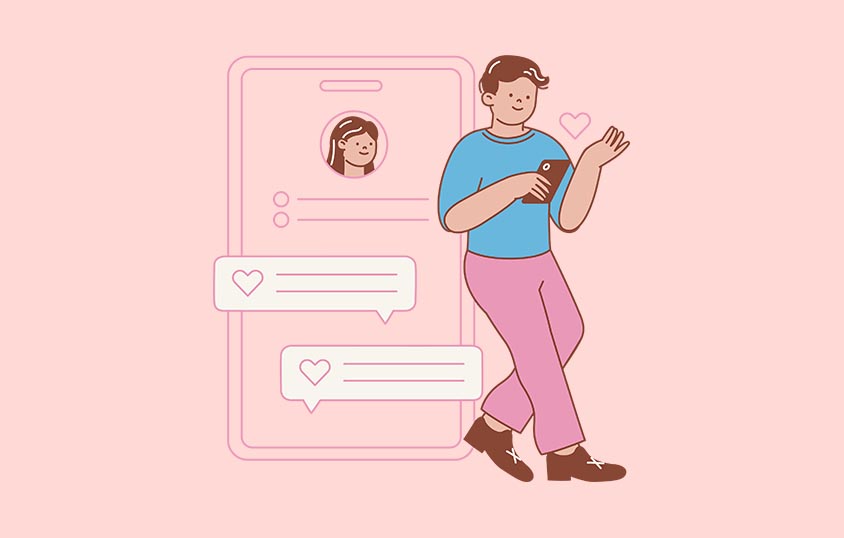
If you changed your name through Facebook, the update usually happens quickly—often within minutes.
Sometimes, it can take up to 24 hours. If it’s been longer than that, try these steps:
- Log out and back in
- Clear your app cache
- Check for app updates
- Restart your phone
If the issue continues, it might be a good time to reach out to Tinder’s support team.
What to Do if Your Name Won’t Update
Tinder can sometimes be stubborn. If your new name isn’t showing, don’t panic.
Try unlinking and relinking Facebook
Go to Tinder settings → remove the Facebook connection → log out → then log back in and reconnect.
Contact Tinder support
You can explain the situation to their support team through the Help Center.
They can manually refresh your profile if needed.
Double-check your Facebook name
If the change wasn’t approved on Facebook, Tinder won’t update it either. Make sure the new name is active on your Facebook profile.
Why Tinder Doesn’t Allow Easy Name Edits
You might wonder why Tinder doesn’t just give users an “Edit Name” button.
It would be easier, right?
But this limitation exists for a reason. Tinder wants to reduce fake accounts and identity issues. Allowing quick name changes could make it harder to build trust among users. By tying your name to your signup method, Tinder adds an extra layer of accountability.
What Happens After You Change Your Name
Once your name is updated, your profile will show the new name to everyone—including existing matches.
Here’s what to expect:
- Your matches won’t get a notification about the name change
- You’ll appear in feeds and chats with the updated name
- If you deleted and recreated your account, you’ll be starting from scratch
A fresh name can give your profile a clean and confident new vibe. It’s a small detail that can make a big difference.
Tips for Choosing a Name That Works
If you’re changing your name, take a moment to pick one that reflects you well.
- Keep it real: First names work best. They build trust
- Avoid inside jokes: If someone doesn’t get it, it can create confusion
- Check spelling twice: Fixing typos later can be a hassle
- Make it searchable: Simple, recognizable names make it easier for matches to remember you
Remember, your name isn’t just text. It’s part of your first impression.
How to Avoid Losing Your Matches Next Time
If you’re worried about losing your connections, here are a few things to consider before deleting your account:
- Take screenshots of conversations or contact info of people you want to stay in touch with
- Make sure your new account is set up properly before deleting the old one
- Keep your subscription details handy if you’re on a paid plan
While you can’t carry your matches over, a little preparation can make the transition smoother.
Conclusion
Tinder uses the name you provided when you first signed up. If you created your account through Facebook, updating your name there will automatically update it on Tinder. If you used your email or phone number, you’ll need to delete and recreate your account to make the change.
Your subscription won’t be affected, but you’ll lose your matches and chats when you start over. If the new name doesn’t show right away, refresh the app or contact support.
A name might seem like a small thing, but it shapes how people see you online. Updating it lets you present your real self with just a few clicks.
To make smarter choices on dating apps, look at our online dating review pages. You’ll find honest insights, practical tips, and detailed comparisons of top platforms to help you decide which service fits your needs best. You can also browse our blog for more guides, tips, and updates on the online dating world.
FAQs
Can I change my Tinder name without deleting my account?
If you signed up through Facebook, yes. If you signed up with email or phone, no, you’ll need to delete and recreate your account.
Will my matches see a notification about the name change?
No. Your name simply updates, and that’s it.
Will changing my name affect my subscription?
No. Your subscription is tied to your account, not your name. But if you delete your account, you’ll need to reconnect your subscription to the new one.
How do I change my display name on Tinder?
If you signed up through Facebook, change your name directly in your Facebook settings. Tinder will update your name automatically, usually within 24 hours.
If you signed up with email or phone, Tinder doesn’t allow direct edits. You’ll need to delete your account and create a new one with the name you want.
Can you use a different name on Tinder?
Yes, but your account must follow Facebook’s real name policy if it is linked to Facebook. If you signed up with email or phone, you can use any name when recreating your account. Remember that using a fake name can hurt your chances of building trust with matches.
Can I change my Tinder name after matching?
Yes, if your account is linked to Facebook. Your name will update for all current and future matches once it syncs.
If you used email or phone to sign up, you’ll need to delete and recreate your account, which means losing your matches.
Can you change your name on Tinder if you delete your account?
Yes. When you delete your Tinder account and start over, you can choose a new name during signup. This gives you a clean slate, but you’ll lose all matches and conversations tied to the old account.
How to hide a name in Tinder?
Tinder doesn’t offer a feature to hide your name. Everyone must display a name on their profile. If privacy is a concern, you can use a shortened version of your real name or a nickname during signup.
What is the 3 month rule on Tinder?
There’s no official “3 month rule” from Tinder. Many users refer to it informally to describe how profiles tend to get less visibility or “reset” after a few months of inactivity. Some people choose to delete and recreate their accounts after this period to get a visibility boost.
Can I delete my Tinder and restart?
Yes. You can delete your account in the app settings and sign up again with a new name or different information. Keep in mind that deleting your account removes all your matches, messages, and data.
Can I have two Tinder accounts?
Yes, Tinder allows multiple accounts if they’re linked to different login methods (for example, one with Facebook and another with a phone number). Keep in mind that each account is treated separately, with its own matches and subscription.