PC Matic Review: Do We Recommend It?

There are plenty of antiviruses out there but finding the perfect one can be confusing. What features are you looking for? How much are you willing to pay? Is it easy to use? There are plenty of things that might affect your decision. So, what’s the deal with PC Matic? Do we recommend it? Keep reading to find out.
Pros & Cons
| Pros | Cons |
|---|---|
|
|
PC Matic’s Plans & Pricing
PC Matic has three plans Free, Premium, and Lifetime. That’s right! Lifetime means you’ll have access to their service for the rest of your life and only for $150, which is affordable compared to other antiviruses.

PC Matic’s Free Plan
To be honest, their free plan isn’t the best there are better options out there for Macs and Windows, so we don’t really recommend it. Their free plan is very limited and has the following features:
- Scans for Malware
- Covers 3 devices
- Scheduled scanning
While it covers three devices, but it won’t be enough to protect your device against ransomware. It doesn’t include a real-time scanner. Not to mention the pressure to upgrade to their premium plan. There are better free antiviruses for Mac and Windows out there like Avira.
The Best Free Antiviruses for Mac
The Best Free Antiviruses for Windows.
PC Matic’s Premium Plan
The Premium plan, on the other hand, does the job; it has plenty of features to keep your device safe. It costs $50 for a year, which is affordable, and has the following features:
- Covers 5 devices
- Real-time protection
- Ad Blocker
- PC optimization and maintenance
- Scan Scheduling
- PC Magnum (Optional add-on)
Even if you’re looking to cover more devices, you can do so by paying a small extra fee. Plus, if you’re looking to purchase PC Magnum, you’ll get access to some advanced features like dark web monitoring, and if you pay more, you’ll get access to the identity theft protection feature.
However, it doesn’t include the extra features offered by other antiviruses like a password manager, VPN, and other features that play an extra role in keeping your device safe. That’s why we usually recommend Norton or Bitdefender, you’ll be paying a higher fee, but it provides better value for the money you’re spending.
PC Matic’s Lifetime Plan
This is our personal favorite; you’ll be paying an affordable price for a lifetime of access to PC Matic’s features. You’ll get all the features available in the Premium Plan only for 3x the price of the premium. That's a lot? Maybe, but it's for life.
No matter what plan you choose, there’s a 30-day money-back guarantee. So give it a try; you won’t lose anything.
Ease of Use
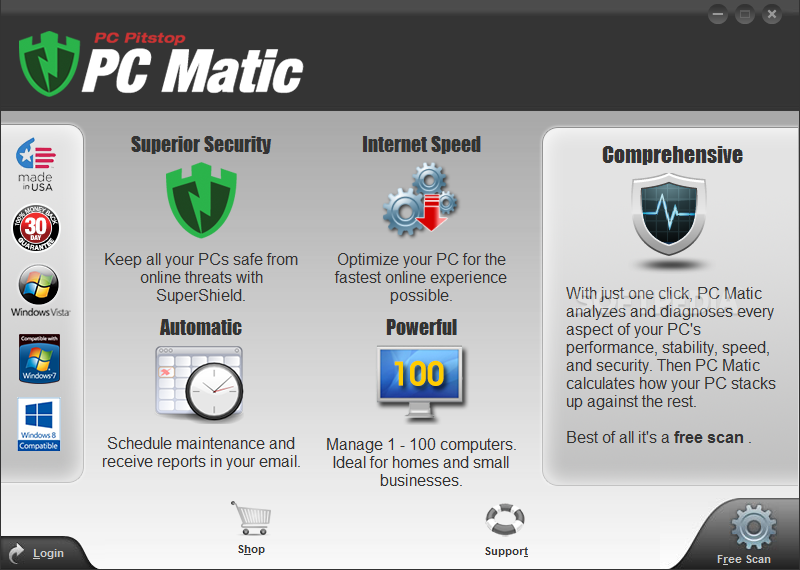
Using PC Matic couldn’t be any easier, everything is straightforward, and you’ll find everything you need in the dashboard. Beginners will be so happy to know that PC Matic gets the job done without help; you don’t have to deal with anything.
When you install the antivirus, you’ll be referred to tutorials and FAQs before installing the software to help you understand how it works. When you install it, there are installation instructions that will guide you along the way.
After it’s done downloading, you can log in to your account, where everything is easily accessible. If you need any help, you can refer to the tutorials or customer support.
PC Matic Customer Support
If you’re having a hard time figuring how to use PC Matic, you can contact them via email, live chatbot, a user forum, or check out their tutorials, which are pretty helpful.
If you’re looking to ask basic questions about PC Matic, use their live chatbot. If you have advanced questions, you can use the email to contact an agent; they’ll even reply quickly. They’re very professional, and you’ll receive a follow-up email to check if the issue is resolved. It’s impressive.
Their community forum and tutorials are very helpful. There are also FAQs for people to refer to if needed. These resources are very helpful if you don’t feel like waiting for an agent to reply. I think you’ll find your answers there.
The only downside is there’s no phone support or live chat, but it shouldn’t be a problem with all the other resources.
PC Matic Features
PC Matric is different than other antiviruses; they have a ‘whitelist’ of accepted programs and block any program that isn’t there. There are plenty of security features, so let’s take a look:
- System Scans: Scans for malware, junk files, and more. You can even schedule scans.
- Report & Clean up: After every scan, you’ll get a detailed report for you to check what slows down or is malicious on your device & then clean it up by restarting your device.
- Supershield (Downloaded separately): Real-time protection differs with PC Matic, which has a ‘whitelist’ of approved programs by PC Matic, but it’s optional.
- Whitelisting: Blocks unknown programs that are not included in their ‘whitelist.’
Overall, PC Matric has good security and is compatible with Windows, Mac, and Android. Unlike other competitors that use blacklisting, PC Matric does it differently. Of course, you have the option to unblock items by adding them to the whitelist. There are a few downsides to that, like the fact that they block essential programs that you might need.
Bottom Line
PC Matic is the only antivirus that offers a lifetime plan; it has everything you need to keep your device safe. It’s compatible with various devices, it’s easy to use, and has excellent customer service.
Yet, I don’t think it’s enough. Why? Well, it lacks the advanced features that will keep your device safe as Norton and Bitdefender does. These two antiviruses will go above and beyond to keep your device safe.
It’s your choice.