Content
Recent Posts
WordPress SEO Plugins: Unlock Your Blog’s Potential

Getting readers to your blog takes more than publishing good content. If you want people to find your posts on Google search, you need to understand Search Engine Optimization (SEO). That’s where WordPress SEO plugins come in. These tools make SEO optimization easier by guiding you through best practices and automating many technical details.
In this blog, you’ll learn what WordPress is, how SEO plugins help, which popular SEO plugins are the most reliable, and why your hosting service still matters for SEO performance. While this blog focuses on plugins, your hosting provider forms the backbone of your site, influencing both its performance and visibility.
Content
What Is WordPress?
WordPress is the most widely used Content Management System (CMS) in the world, powering over 43% of all websites. It allows website owners to build blogs, portfolios, online stores, and business websites without needing to code.
There are two versions of WordPress: WordPress.com and WordPress.org. WordPress.com is hosted for you, making it simple to get started, but limiting when it comes to customization. WordPress.org is the self-hosted option that gives you complete freedom to use plugins, themes, and advanced tools, but you’ll need to choose a hosting provider to run it. For bloggers who want control and flexibility, the self-hosted version is often the better choice for a WordPress website.

What Are WordPress SEO Plugins?
Search engine optimization can feel overwhelming when you’re starting out, but WordPress SEO plugins simplify the process. These tools let you edit your title tags and meta descriptions, generate XML sitemaps so search engines can crawl your site faster, and even give you recommendations on related keywords or readability.
For example, if you’re writing a blog post about healthy recipes, an SEO plugin can highlight whether you’ve used your target keyword enough, suggest internal links to related posts, and alert you to missing alt text for image SEO. Beyond on-page content, many plugins also include features like a redirect manager to prevent broken links, schema markup for rich snippets, and integration with Google Analytics or Search Console.
According to Google, factors like site speed, mobile-friendliness, and proper meta tags all play a role in search engine rankings. Plugins help you cover those areas without needing technical expertise.
The Best WordPress SEO Plugins
Several SEO plugins stand out as reliable, feature-rich options for WordPress users.
- Yoast SEO: One of the most popular plugins, with over 10 million active installations. It’s best known for its readability checks, keyword optimization, and automatic XML sitemaps. The paid Yoast SEO premium version adds powerful features like internal linking suggestions, Yoast WooCommerce SEO, and a redirect manager
- All in One SEO (AIOSEO): Installed on over 3 million websites, and features a setup wizard, advanced schema types, and integration with social media platforms
- Rank Math: With over 2 million active users, Rank Math includes AI-driven keyword suggestions, multiple SEO settings, and built-in analytics tools
- SEOPress: A lightweight SEO plugin that supports unlimited keyword optimization for free. The free version includes essentials like meta titles, descriptions, XML sitemaps, and basic schema markup at no extra cost. Advanced features such as extended schema types and video SEO (including video XML sitemaps) are only available in the PRO version
- The SEO Framework: A lightweight plugin with pre-configured technical SEO features like metadata, schema, and sitemaps, designed for users who want automatic optimization with minimal setup
Each plugin offers different strengths. Yoast and AIOSEO work well for beginners, Rank Math and SEOPress provide more advanced premium features, and The SEO Framework appeals to those who want automation with less manual tweaking.
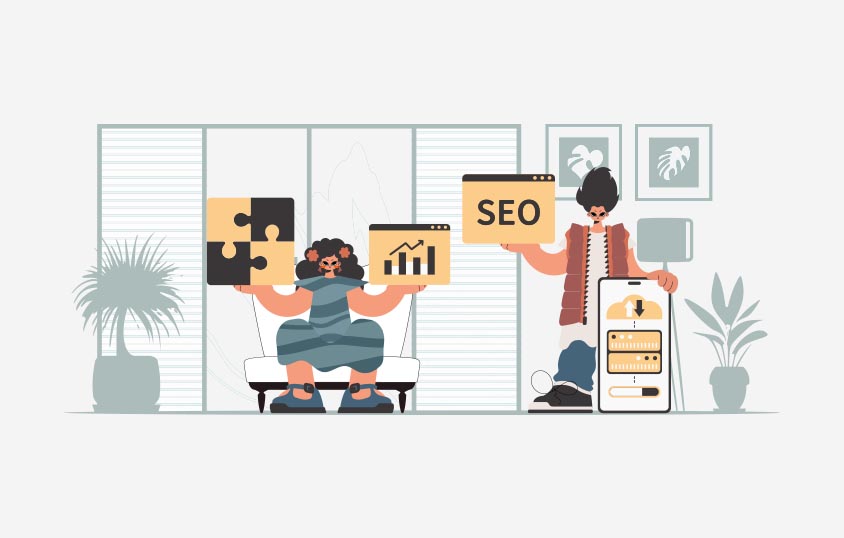
Why Hosting Still Matters For SEO
Even with the best SEO plugin installed, your efforts won’t reach their full potential without reliable WordPress hosting. Google considers site performance factors like page load speed and uptime when ranking search engine results. If your hosting provider delivers slow speeds or frequent downtime, it directly affects your website's SEO score.
Here’s what good hosting brings to the table:
- Fast load times that improve both SEO rankings, organic traffic, and user experience
- High uptime to ensure your site is always accessible to visitors and search engines
- Security features like SSL certificates and malware protection to protect your site, business details, and build trust
- Scalability that allows your site to handle more traffic as it grows
This is why SEO plugins and hosting should be viewed as partners. Plugins help with content optimization, while hosting ensures your technical foundation is strong enough to support those efforts.
Final Thoughts on WordPress SEO Plugins
WordPress SEO plugins make it easier for you to optimize your content and follow the best practices like optimizing SEO titles, monitoring keyword rankings, and improving search results without needing advanced technical knowledge. Whether you choose Yoast for its readability guidance, Rank Math for its analytics, or SEOPress for free plugin functionality, these tools can make a real difference in how visible your WordPress Dashboard content becomes.
But those services can’t do the job alone. Hosting is the backbone of your website. A slow, unreliable provider can undo all the progress you make with plugins. Exploring our reviews of top web hosting providers can provide valuable information on their suitability. Additionally, utilizing our comparison tool to pit your top choices against each other, as well as browsing our educational articles on this industry, can also aid in understanding the platform’s offerings and pricing structure. By combining the right SEO tools with a dependable host that values ease of use and a strong support team, you create the foundation for long-term growth and better rankings.

Frequently Asked Questions
Which plugin is best for beginners?
Yoast SEO and All in One SEO are both beginner-friendly options with setup guides that walk you through optimization step by step.
Are SEO plugins free?
Yes, most popular plugins have free versions with essential features. Premium plans offer advanced tools like AI content suggestions and multiple keyword targeting.
Does hosting really affect SEO?
Yes. Google factors in page speed and uptime when ranking sites. A reliable host ensures your plugins can perform at their best.