Content
Recent Posts
What Is a Top-level Domain (TLD)?

When you type a website into your browser, you probably focus on the name itself—like Google or Amazon. But what comes after the dot is just as important. That short ending, like .com or .org, isn't random. It's a Top-level Domain (TLD), and it does more than you might think.
TLDs help organize the Internet through the global Domain Name System. They shape how people perceive your website, they can influence SEO rankings, and they even affect how memorable your brand name feels online. From the classic .com to newer creative endings like .blog or .shop, the choice you make can impact trust, visibility, and identity.
In the following sections, we'll look at what TLDs are, the different types of TLDs you'll see, why they matter, and the purpose of the website behind each one. We'll also explore country code domains, popular domain extensions, and the future of TLDs. Finally, we'll mention the best domain registrars, so you know where to start if you want your own.
Content
What Is a Top-Level Domain?

A Top-level Domain (TLD) is the last part of a website address, appearing right after the final dot.
- Example: in www.example.com, the TLD is .com
- Example: in www.bbc.co.uk, the TLD is .uk
TLDs are managed by the Domain Name System (DNS), which functions like the Internet's phonebook. Each website has a numerical IP address, but TLDs (along with the rest of the domain name) make it easier for humans to remember and find websites. This falls under the management of TLDs, overseen by groups such as the Internet Corporation for Assigned Names and Numbers (ICANN), the Internet Assigned Numbers Authority (IANA), and the Internet Engineering Task Force (IETF), which standardize rules for the root zone of the Internet.
In short, a TLD isn't just a technical detail. It's a label that classifies your website and signals information about it—whether it's for a business, a nonprofit, a government entity, or a specific country.
Types of Top-Level Domains
TLDs are categorized into different types, each serving various purposes. Let's break them down.
Generic Top-level Domains (gTLDs)
Generic TLDs are the most common extensions you'll see across the Internet. Examples include .com, .org, and .net. These domains were initially created for specific groups, such as commercial entities using .com and organizations using .org, but over time, they have become available to anyone. Their significance lies in their universal recognition and trustworthiness. Among them, .com remains the most valuable and is still the default choice for most businesses.
Sponsored Top-level Domains (sTLDs)
Sponsored top-level domains are restricted to specific organizations or communities. Well-known examples include .edu, .gov, and .mil. Each of these extensions has strict rules about who can register them. For instance, .edu is limited to accredited educational institutions in the U.S., while .gov is reserved solely for government entities. Because of their strict regulation, these domains carry authority and credibility. A website ending with .gov, for example, instantly signals that its content comes from an official government source.
New Generic Top-level Domains (new gTLDs)
In recent years, the domain system has expanded to include hundreds of new generic top-level domain (gTLD)extensions, such as .tech, .shop, .blog, and .app. These were introduced to provide businesses and individuals with more options for branding and creativity. They allow domain names to reflect a website's niche or industry directly. While new gTLDs can help a site stand out, they do not yet enjoy the same level of trust or memorability as traditional extensions like .com.
Country Code Top-level Domains (ccTLDs)

What are ccTLDs?
Country Code TLDs are two-letter extensions assigned to countries or territories. They often represent a site's geographic location or audience.
Examples
- .us → United States
- .uk → United Kingdom
- .de → Germany
- .ca → Canada
- .au → Australia
Benefits of ccTLDs
- Local credibility: Visitors feel more comfortable when a website matches their region
- SEO advantages: Search engines use ccTLDs to prioritize sites for local searches
- Branding: A ccTLD indicates that your business is rooted in a specific country
Limitations
- Some ccTLDs have restrictions. For instance, .ca requires a Canadian presence, and .fr is for French entities
- Others, like .io or .co, are unrestricted and widely used by global businesses, often outside their original country of origin
Purpose of Different TLDs
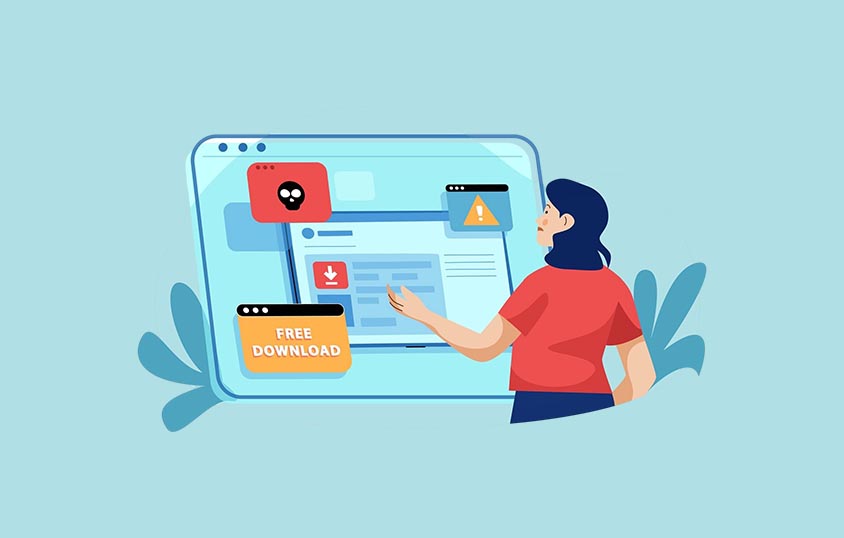
Each TLD carries its own meaning and is often chosen for that reason.
.com
The .com domain is the most popular and was initially intended for commercial use. Over time, it has become the global standard for businesses and personal websites. It is widely seen as the most professional and trustworthy option.
.org
The .org domain was initially created for nonprofits and organizations. Today, it is still widely used by charities, open-source projects, and community groups. Choosing .org signals credibility for organizations that are not focused on profit.
.net
The .net domain was initially designed for networks and internet service providers. While it still carries that association, it is now used more broadly by technology companies and startups. Although less common than .com, it remains a well-recognized choice.
.edu
The .edu domain is reserved for accredited educational institutions in the United States. Due to its restrictions, it instantly conveys authority and reliability in academic settings.
.gov
The .gov domain is restricted to official U.S. government use. It is one of the most trusted TLDs because visitors immediately recognize it as a trustworthy and authoritative source of information.
New TLDs (like .shop, .law, .app)
New TLDs provide flexibility and creativity for businesses. For example, .shop works well for eCommerce websites, .law is fitting for law firms, and .app is tailored for applications. These modern options help brands create domain names that are both memorable and relevant.
Why TLDs Matter
Credibility and trust
People often judge a website's legitimacy by its domain. A familiar TLD, such as .com or .org, inspires confidence, while unusual ones may seem less trustworthy.
SEO and visibility
Search engines consider TLDs when ranking sites. A .ca domain, for example, may rank higher for Canadian users. gTLDs like .com are better suited for global reach.
Memorability
The right TLD makes a domain easy to remember. Users are more likely to recall a simple .com name than an obscure extension.
Too many options can lead to similar names, resulting in confusion or fewer inbound links. Choosing the best domain extension is crucial in strengthening your online presence.
Popular TLDs & Their Uses
- .com → Still the king of domains, used by businesses worldwide
- .org → Nonprofits, communities, and open projects rely on it for credibility
- .net → Often used in tech industries
- .io → Adopted by startups and tech companies, even though it's technically a ccTLD
- .ai → Popular in the artificial intelligence industry
- .xyz → Known for affordability and creativity, used by younger audiences and even Google's parent company, Alphabet
Best Domain Registrars for Buying a TLD
To get a domain, you'll need to use a registrar. Here are three trusted ones:
Namecheap
Namecheap stands out for offering low-cost domains without compromising essential features. It's especially popular among freelancers, bloggers, and small businesses looking for a straightforward way to secure a domain.
Features
- Free WHOIS privacy protection
- DNS and email forwarding
- Easy-to-use control panel
- 24/7 live chat support
Pricing and plans
- .com domains often start at $5–$10 for the first year
- Renewals usually range from $12–$15/year
- Hosting and email services are available as add-ons
Dynadot
Dynadot appeals to both casual buyers and domain investors thanks to its clean interface and investor-friendly tools. Their refund grace period is a standout feature, giving more flexibility than most competitors.
Features
- Free privacy protection
- Grace period for domain refunds (rare feature)
- Marketplace for expired domains
- Domain suggestion tools
Pricing and plans
- .com domains start around $9.99–$11.99/year
- Discounts available for bulk registrations
- Free DNS hosting included
Porkbun
Porkbun has earned a reputation for honesty in pricing and excellent value. Their fun branding makes them approachable, while the included extras make them highly competitive.
Features
- Free WHOIS privacy, SSL certificates, and email forwarding
- User-friendly dashboard
- Transparent pricing with no hidden fees
- Free trial of email hosting included with domains
Pricing and plans
- .com domains usually $9–$10/year, renewals stay at similar prices
- New TLDs are competitively priced, often cheaper than other registrars
- Extras like SSL and privacy are included at no extra cost
How to Choose the Right TLD for Your Website
- Define your target audience (global vs local)
- Match the TLD with your website's purpose
- Check availability and avoid names that are too long or complex
- Think long-term—choose something that will remain relevant
- Make an informed decision that supports search rankings and online presence
The Future of TLDs
The domain space is expanding quickly, bringing more TLDs for businesses, creators, and organizations to choose from. This growth gives brands more flexibility in how they present themselves online.
Creative branding is one of the biggest drivers. Many companies are turning to industry-specific domains, such as .tech or .shop, to signal their niche and make their web address more memorable. At the same time, trust in newer TLDs is improving as people encounter them more often, making them feel less unfamiliar.
Still, challenges exist. Too many options can overwhelm users, and lesser-known TLDs may struggle to gain the same level of credibility as .com or .org. This creates a gap between popular extensions and those still fighting for recognition.
Despite these challenges, the rise of new TLDs means more opportunities to secure a domain name that truly reflects your brand identity.
FAQs
What does TLD mean?
A TLD, or Top-Level Domain, is the last part of a domain name after the final dot. For example, in example.com, the TLD is .com.
Which is an example of a top-level domain?
.com is the most common example of a top-level domain. Others include .org, .net, .gov, and country codes like .uk or .ca.
Why is the .to domain so popular?
The .to domain is assigned to Tonga but is popular worldwide because it has no residency restrictions and can be creatively used in domain hacks (like go.to). It's also favored for URL shortening and branding.
Which TLD should I use?
It depends on your goals:
- For global recognition, .com is the safest choice
- For nonprofits, .org works well
- For local presence, use a country code like .ca or .de
- For niche branding, consider new TLDs like .shop, .tech, or .blog
Is the .to domain safe?
Yes, the .to domain is safe to use, but—like any domain—it depends on the registrar you buy from and how you secure your website. Select a reputable registrar and utilize SSL certificates to establish trustworthiness.
Does top-level domain matter?
Yes, it matters in several ways. A recognizable TLD, such as .com or .org, can boost credibility and make your site easier to remember. Newer or less common TLDs can aid in branding, but may not always inspire the same level of trust. The right choice depends on your audience, goals, and whether you aim for local or global reach.
What does the top-level domain in a URL indicate?
The TLD signals the purpose or origin of a website. For example:
- .com suggests commercial use
- Nonprofits often use .org
- .edu indicates accredited U.S. educational institutions
- .gov shows official U.S. government websites
- ccTLDs like .uk or .ca indicate country-specific sites
In short, the TLD provides context about who runs the site and its intended audience.
Does the top-level domain affect SEO?
Yes, a TLD can have an impact on SEO, but it's not the most critical factor. Search engines don't directly favor .com over .org or .tech, for example. What matters more is the overall quality of your website, including content, backlinks, user experience, and security. That said, some TLDs, such as country code domains (.ca, .de, .uk), can boost local SEO because search engines use them to rank sites higher in their respective regions. Choosing a trusted and relevant TLD can also improve user trust, which indirectly supports SEO performance.
Conclusion
TLDs may seem small, but they carry significant weight in how your website is perceived and remembered. They influence trust, enhance search visibility, and establish your brand's online identity.
Whether you opt for a .com, a country-specific ccTLD, or a creative new extension, your choice should align with your purpose and target audience. And when it's time to register, trusted providers like Namecheap, Dynadot, and Porkbun make the process simple and affordable.
Your domain is often the first impression people have of your brand—make sure your TLD conveys the right message.
You can also explore more options by reading our whole domain registrar reviews. For deeper insights, check our detailed domain registrar comparisons and browse our blog for expert advice on choosing the right solutions.