Content
Recent Posts
Dynadot Tutorial: How to Register a Domain

Content
It's the 21st century; registering a domain is much like claiming a cyber-real estate. In fact, many people treat domains like real estate, while others want to register domains in order to use them for their own website or business. Therefore, in this article, we will show you how you can register a domain using one of the mainstream domain registrars (Dynadot) with our Dynadot tutorial.
Are you in a hurry? Skip to the [Dynadot tutorial steps].
Why Dynadot?
Since there are so many domain registrars, why should you go for Dynadot? Dynadot has many useful features and, most importantly, is quite economical when it comes to pricing for many top-level domains.
Lets, start with Dynadots features in a nutshell:
Dynadot provides the following privacy and protection features:
- Two-factor authentication and time-based one-time password: Dynadot provides two methods by which you can secure your account. These include an SMS-based authentication and a Google-based authenticator app.
Using these two together is recommended to secure and protect your account, ensuring it's only accessible by you.
- Account lock: This is a feature that activates when sensitive changes regarding your account info, password, or domain are attempted. It ensures no hacker or someone who stumbled upon your domain account can make changes easily, as it adds an extra layer of protection beyond passwords, namely concerning your birthday.
- WHOIS privacy and protection: Dynadot offers privacy and protection at no extra cost to conceal your private information (such as your name, phone number, email address, etc.) from the WHOIS database, in addition to protecting your domain from the mail, email, and phone from spam and unwanted requests.
Other websites cost around $10 per year for this functionality.
- Website builder: Dynodot provides a free website builder that allows you to build your website smoothly with an easy-to-use drag and drop interface that contains multiple templates.
The plans start from a free plan that allows for the creation of a single page, a basic plan costing $10.00/year, a pro plan costing $30.00/year, and a professional plan costing $100.00/year.
- Grace deletion (tasting) policy: A nice feature Dynadot provides is the grace deletion, as it provides you a chance to try out a domain, check the traffic to, and delete it in the event you find it unworthy.
Claim Your Dynadot TLDs For The Best Price!
Step-by-Step Dynadot Tutorial
Going through a process such as registering a domain can feel a bit overwhelming, especially when you don't have any guidance. But fear not, as we at Several will walk you through the process of domain registration in this Dynadot tutorial.
Dynadot tutorial steps to register a domain include:
Dynadot tutorial step 1: Create an account
To create an account, go to the sign-in page, and click on create an account.

Then proceed to fill in the required information, including your name, address, country of residence, and which account name you would like to have.

Congrats, by this point, you've created your account and are ready to proceed to your next step.
Get Your TLD Today For The Lowest Prices Possible!
Dynadot tutorial step 2: Choosing a domain
When it comes to choosing a domain, there are a few things you need to keep in mind. First of all, which top-level domain (TLD) are you going for?
A TLD is the extension after your domain name the 4 most common TLDs include .com, .net, .org, and .co. If the domain name you want is already taken with a .com TLD, you can check if the same name is available as a .net, for example.
Once you make up your mind about your TLD, you can check whether the domain name is available with the TLD you want. If it's available, you can buy it from Dynadot directly. However, if it's taken, then you might have to negotiate with whoever owns that domain name.
You can start by typing the domain name you want to check in Dynadot's main page and clicking search.

Once you hit search, a page with available TLDs will be shown, with different prices shown.
The domain name of your voice can be available for purchase via Dynadot, which means it will be sold according to their price list [skip to see Dynadot prices].
If a TLD is owned by someone, then there are two possibilities: first, it can be owned by someone but available for purchase, second it can be owned by someone, but they don't want to sell it.

On the left-hand side, you can find the available TLDs, while on the right-hand side, the prices are showcased.
Register Your Domain With Dynadot's Low Prices!
Dynadot tutorial step 3: Confirming your choice
Click add a domain, go to the shopping cart.
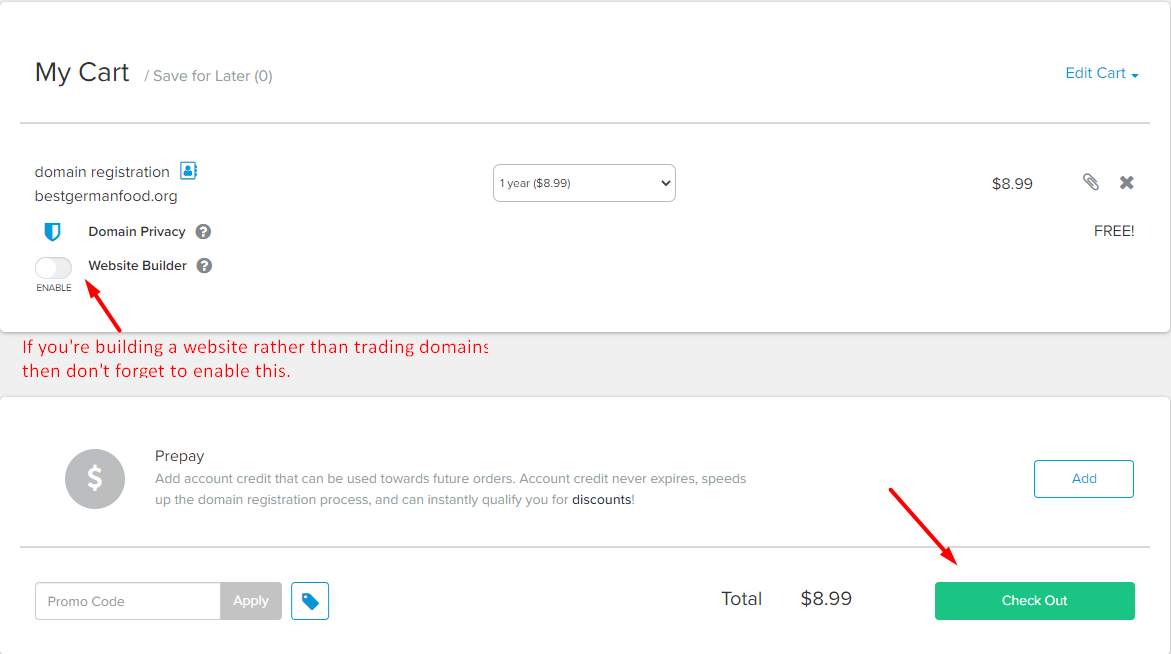
If you're planning to build your website, don't forget to toggle the free website builder tool. Otherwise, you can adjust the number of years you want to claim your domain (domains are rented, not owned).
as long as you claim a domain name, it remains yours, and it can't be bought unless you miss renewing your domain and the grace period).
Dynadot tutorial step 4: Proceed to payment
Once you've picked the domains you want, fill in your billing information and check your account.
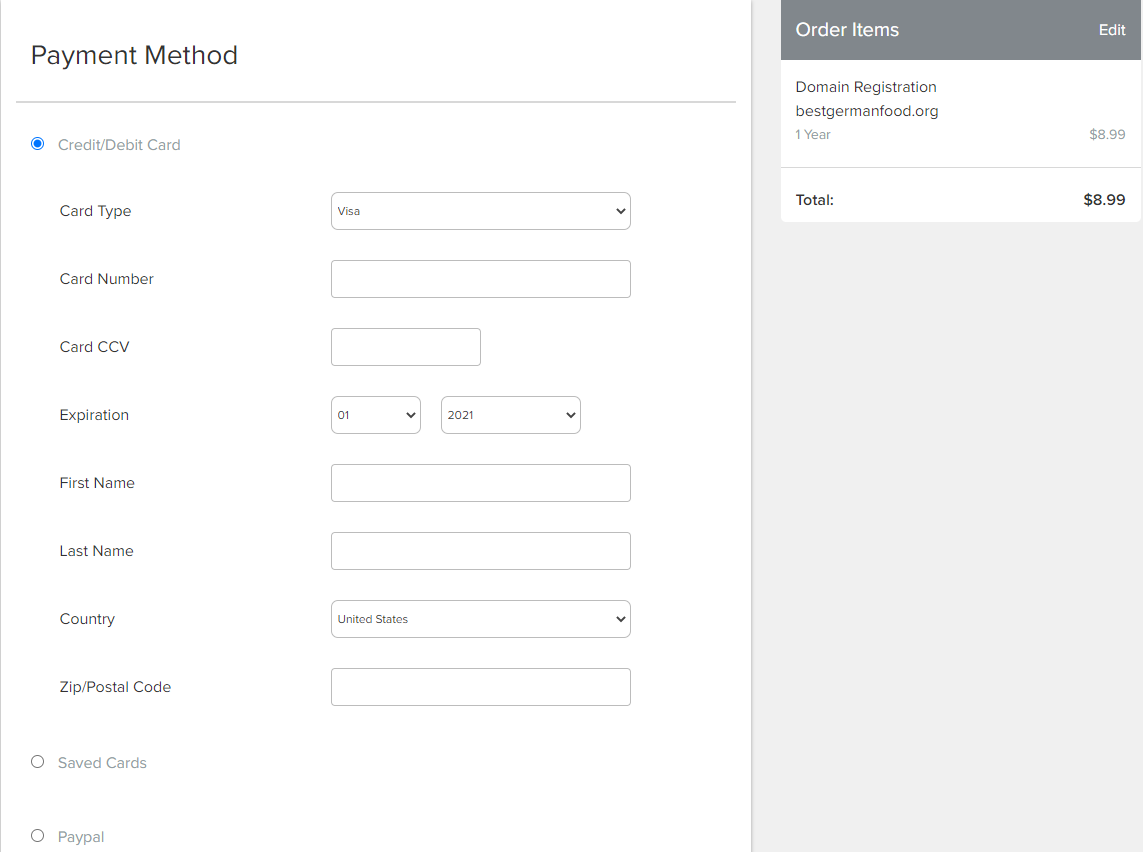
Congrats, you're now a proud owner of a domain! We wish you the best of luck in your future.
Get Your TLD Today For The Lowest Prices Possible!
Dynadot Prices
Our Dynadot tutorial wouldn't be full without giving you a bit of insight into the prices. Regarding TLDs pricing, it is important to note that the pricing section is actually subdivided into three subcategories including the initial prices, renewal prices, and transfer fees.
Keep in mind that the mentioned prices aren't fixed and are subject to change in the future.
Dynadot prices include:
1. Initial prices
Dynadot offers moderate prices for their domain name registrations, starting at $8.99 per year for a .com top-level domain (TLD), $5.99 for a .net, $8.99 for a .org, and $10.99 per year for a .co TLD.
The prices drop for bulk consumers spending more than $5000 yearly, and super bulk with more than $50,000 per year spending. Some users and companies buy the domain across multiple TLDs such as .net, .com, and .org so that all traffic gets redirected to their website.
In some cases, it even extends to buying the most common misspellings of their domain names to ensure users will reach their website and are granted the traffic they are seeking.
| Price Category | Regular | Bulk | Super Bulk |
|---|---|---|---|
| .com | $8.99/year | $8.75/year | $8.50/year |
| .net | $5.99/year | $5.99/year | $5.99/year |
| .org | $8.99/year | $8.99/year | $8.99/year |
| .co | $10.99/year | $9.99/year | $9.75/year |
It is important to note that all domain registrars change the price according to how in-demand your domain name is. A short 2 or 3 syllabled domain name could cost users extra relative to longer domains that might make no sense.
There are no additional ICANN fees, as it is included in the prices mentioned. Some of the other competitors charge an extra $0.18 that is applicable to most TLDs and is paid yearly for each domain name registered.
Claim Your Dynadot TLDs For The Best Price!
2. Renewal prices
Like most domain registrars, the renewal rate is slightly higher than the starting price, and again it depends on the TLD used. However, with Dynadot, the renewal price would still sit at a low rate of $8.99 per year for .com domains, $10.99/year for .net domains, $10.99/year for .org domain, and $22.99/year for .co domains.
Here you can find the renewal rates for the most common TLDs:
| Renewal Price Category | Regular | Bulk | Super Bulk |
|---|---|---|---|
| .com | $8.99/year | $8.75/year | $8.50/year |
| .net | $10.99/year | $10.50/year | $10.25/year |
| .org | $10.99/year | $10.75/year | $10.50/year |
| .co | $22.99/year | $21.99/year | $21.00/year |
3. Domain transfer
Whether you want to transfer to or from Dynadot, it is a good idea to check how the procedure is and if there are any extra costs involving the switch.
- Transferring to Dynadot: Transferring your domain name to Dynadot is quick and simple.
You start by checking if your domain is eligible for transfer at your current registrar. Then you unlock your domain and pay any possible due fees your previous registrar might ask for.
Finally, you enter your authorization code obtained from your previous registrar. Once you're done with the previous steps, you'll be left with an easy-to-go-through registration process.
The cost of transfer to Dynadot according to the TLD are:
| TLDs Transfer Fees | Regular | Bulk | Super Bulk |
|---|---|---|---|
| .com | $8.99 | $8.75 | $8.50 |
| .net | $10.99 | $10.50 | $10.25 |
| .org | $10.99 | $10.75 | $10.50 |
| .co | $22.22 | $21.99 | $21.00 |
Once the transfer fees are paid, you'll receive an authorization code to input at the next registrar website you go for.