Content
Recent Posts
Valid Domain Name Characters Guide

A domain name is more than just an address. It’s the front door to your website, shaping how people find, remember, and trust your brand. A name that doesn’t follow the rules can fail during registration or cause technical issues later on. To ensure your domain name registration meets all required standards, you can find the official guidelines for valid domain name characters on the website of the Internet Corporation for Assigned Names and Numbers (ICANN), which outlines acceptable formats and characters for domain registration.
All domain names must meet strict global standards. These rules determine which characters you can use, how long your domain can be, and what formats are acceptable. Understanding them early can save time, avoid registration failures, and help build a more secure online presence.
This guide explains which characters are allowed, what’s restricted, how internationalized domain names work, and how to choose wisely. It also includes a short list of trusted free domain registrars to help you get started.
Content
Why Character Rules Matter in Domain Names
Every domain name runs through the Domain Name System (DNS), which connects typed URLs to real servers. If your domain uses invalid characters, it may never be approved or work correctly. Shorter names are also easier to remember, share, and search for. Research from Verisign shows that short, clear domain names improve user recall and engagement.
A valid, clean domain name:
- Ensures your site is accessible everywhere
- Builds trust with users
- Prevents registration errors
- Reduces phishing risks

What Makes a Domain Name Valid
A domain name is made of labels, the segments separated by dots. For example, in blog.example.com, “blog,” “example,” and “com” are three labels. That full structure is known as a fully qualified domain name (FQDN). The character rules that determine what makes a domain name valid are primarily set by global standards (such as those from ICANN) rather than individual registrars, so all registrars generally follow the same rules for allowable characters. However, a particular registrar may impose additional restrictions or policies beyond these standards, so it's always a good idea to check their specific guidelines before registering a domain name.
Each label must follow strict formatting rules. They can’t include ruled-out characters and must stay within length limits.
- Total length: up to 253 characters (including dots)
- Label length: 1 to 63 characters
- Structure: no empty labels or multiple consecutive dots
If your domain breaks these rules, it will be rejected or won’t work properly across browsers like Google Chrome and devices.
Allowed Characters in Standard Domain Names (ASCII)
Standard domains use the LDH format — letters, digits, and hyphens. These are the only ASCII characters permitted.
- Letters (A–Z) — Domains are not case-sensitive; Example.com and example.com are the same
- Numbers (0–9) — Allowed anywhere within a label
- Hyphen (-) — Allowed in the middle but never at the start or end. best-domain.com works, while -invalid.com or invalid-.com won’t. Hyphens also can’t appear in both the third and fourth positions (e.g., ab--cd.com).
These rules are outlined in RFC 1035, which defines how queries are handled through TCP and DNS.
Length Rules & Structure Limits
Length rules keep domain names simple and reliable.
- Each label must be 1–63 characters long
- The entire domain, including dots, can’t exceed 253 characters
- Many TLDs require at least two characters before the extension. For example, single-letter domains like a.us are not allowed under .us, while my.us would be valid
Shorter domains are easier to remember, less prone to errors, and more user-friendly.

What’s Not Allowed in Domain Names
Special characters such as underscores or spaces are not allowed in domain names; only letters, numbers, and hyphens are permitted by DNS rules. Several characters and patterns are prohibited to keep the DNS stable and universal.
- Underscores (_) — Not permitted in domain labels
- Spaces and symbols — Characters like @, #, !, %, or * aren’t allowed
- Double hyphens in positions 3 and 4 — reserved for Punycode. For example, ab--cd.com would not be valid as a standard domain, because -- in the third and fourth positions is used to indicate an Internationalized Domain Name (IDN) in ASCII form (e.g., xn--michigan-abc.com)
- Empty labels occur when there are two consecutive dots in a domain name. For example, example..com is invalid because the empty section between the dots doesn’t meet domain label requirements. A valid version would be example.com
Sticking to LDH characters is the most reliable approach across all registries.
Internationalized Domain Names (IDNs) & Unicode
Many websites use languages other than English. Internationalized Domain Names (IDNs) allow this by supporting Unicode scripts like Arabic, Chinese, and Cyrillic.
These names are converted to an ASCII-compatible format called Punycode to ensure DNS compatibility. For example, münich.de is stored internally as xn--mnich-kva.de.
Registries apply additional rules:
- Only specific Unicode ranges are allowed
- Mixed scripts (e.g., Latin + Arabic) are often disallowed
- Confusing or lookalike characters are restricted to prevent phishing
This protects users from homograph attacks, where attackers use lookalike domains to trick people.
TLD-Specific Rules to Watch For
While LDH and length rules are universal, each top level domain (TLD) can set additional restrictions.
Some TLDs:
- Require minimum or maximum character lengths
- Block certain Unicode ranges
- Reserve specific words for legal or official use
Always check your TLD’s policy before finalizing a domain. It can prevent delays and failed registrations.
Best Practices for Choosing Domain Characters
A valid domain name should be simple, clear, and secure. Following these best practices helps keep your name easy to use and less vulnerable to misuse:
- Keep it short and easy to type
- Stick with LDH characters for maximum compatibility
- Avoid confusing letter or number combinations
- If using IDNs, verify that your TLD supports the script
- Register multiple variations to protect your brand
Using domain privacy protection can also keep your personal information secure, especially when registering premium domain names.
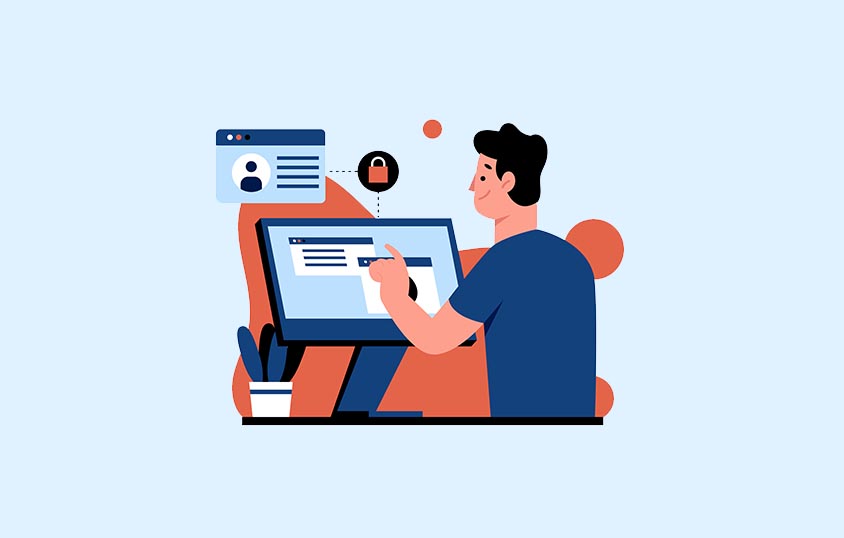
Best Domain Name Registrars
Choosing a reliable domain registrar is just as important as picking the right name. A strong registrar helps keep your domain secure, makes management simple, and offers extra tools like SSL certificates, email services, and DNS management. Many also provide free domain registration with hosting or domain search tools to check domain availability, which can make a big difference once your site grows.
Here are three trusted registrars that stand out for their features, reputation, and ease of use:
- GoDaddy — One of the largest and most recognized registrars, offering a wide range of domain extensions and solid security features. Their platform includes user-friendly domain management, optional add-ons, and strong customer support, making it a popular choice for businesses and individuals
- Namecheap — Known for competitive pricing and free WHOIS privacy on most domains, they provide an intuitive interface that makes it easy to register and manage domains. Their transparent pricing and clear renewal structure have helped build a strong reputation among site owners
- Google Domains (transitioning under Squarespace) — Offers a clean, secure platform with straightforward pricing. Their domain tools are well integrated with other services, making them a good fit for users who want a simple, reliable experience without unnecessary upsells
When choosing a registrar, it’s smart to look beyond the initial price. Focus on renewal costs, including privacy protection, ease of use, and the quality of customer support. A strong registrar gives you more control and confidence in managing your online identity.
Final Thoughts
Choosing a valid domain name isn’t just a technical step. It’s a way to ensure your site works everywhere, builds trust, and avoids registration errors.
LDH characters offer the widest compatibility, while IDNs can help expand your reach across languages. Check your TLD’s specific rules before registering, and consider starting with a free domain if you’re testing ideas. A well-chosen domain name sets a strong foundation for your online presence. For a broader look at what’s available, explore our full reviews in the domain registrars category, use our comparison tool to view top choices side by side, and browse our educational articles for deeper insights into features and pricing.
Frequently Asked Questions
Can I use numbers in my domain name?
Yes. Numbers 0 to 9 are allowed anywhere in a label.
Where can I find the official rules for valid domain name characters?
You can find the official guidelines for valid domain name characters on the website of ICANN. They outline the accepted formats and characters for domain registration, helping you make sure your domain name meets all required standards.
How long can a domain name be?
Each label must be between 1 and 63 characters. The total domain can’t exceed 253 characters.
Are Domain Names Case Sensitive?
Domain names are not case sensitive, which means that "example.com" and "Example.com" are treated the same by web browsers. However, it's best practice to use all lowercase letters for consistency and professionalism. This approach helps avoid confusion among users when entering or sharing the domain name.
Can I register domains with Arabic or Chinese characters?
Yes. You can use IDNs, but they are encoded as Punycode and must follow specific rules.