Content
Recent Posts
Best Sales CRM: Features, Plans, and Prices!

Content
If you’re starting a business or thinking of growing your existing business, there are things you need to be aware of in order to make your business flourish. You certainly do not want your company to stay a startup for long, or worse, get buried under the achievements of its competitors on the market.
One of the things you can do to keep up with your competitors on the market is to install a sales CRM software system that will help you manage your sales, automate most of your sales processes, monitor your production, and most importantly, enhance customer communication to improve customer satisfaction. It is no secret that the most successful businesses out there are on top because they know how to deal with their customers.
Your sales growth depends greatly on how you are managing your sales process. You need to be both smart and practical, and the only thing that can achieve this is reliable sales CRM software. A great sales CRM system manages the entire sales cycle, including sales leads, sales processes, and sales teams.
Customer relationship management platforms offer versatile features like automation and workflow management tools, which are tailored to make your sales team more effective while using fewer resources. It’s important to understand your business needs in order to choose the best sales CRM software for your company.
Why You Need to Have a Sales CRM
Business owners know that the biggest challenges that sales reps face are how to qualify and follow up on leads, and how to prioritize sales activities without getting distracted by other tasks. A CRM system can handle these pressing issues and make room for more productivity and fewer resources used. If you’re wondering how a CRM would benefit your sales reps' work, continue reading to find out the answer.
A safe storage space
Using a Customer Relationship Management (CRM) software can help your sales reps safely store their contacts, sale opportunities, activities, and scheduled plans in one place. They can also have unlimited access to databases from multiple locations, which will improve work efficiency.
Professional planning and time management
A CRM software can help your sales reps optimize their daily work routine and prioritize important tasks to make sure that customers’ issues are being taken care of. You can also rest assured that a CRM software will ensure that all key prospects are being contacted on time thanks to its reminders feature. The great thing about CRM systems is that they allow sales reps to spend more time with customers, but less time solving the issue at hand. This will guarantee you more closed deals and a stronger customer base.
Activity reports
Sales reps can now easily prepare their regular weekly or monthly reports for management. A CRM automates the reporting process and makes it transparent. All sales reps have to do is click on a few options to inform management and other employees of what sales are currently being handled.
Easy targeting
A Customer Relationship Management (CRM) software will help your sales reps segment data and immediately identify opportunities through criteria-based selection. This will save you plenty of time, so, instead of cutting and pasting from several documents, you will have your opportunities listed out in front of you in organized segments.
Staying up-to-date
CRM software usually provides its users with shared calendars, document templates, and email sharing and integration. This helps bring together all team members and keep them all up-to-date. You will be able to share selling patterns and processes, which allows your sales reps to see what works best for them. A CRM can also enhance communication between sales reps and sales management.
Perfect timing
Because a CRM software helps you track all communications you have with a customer, you can help sales reps know exactly when to call or contact a customer for product replacement, contract renewal, or to promote a new product or service. The better your timing is in contacting a customer, the higher your chances are of closing a deal.
Streamline sales
CRM systems help sales streamline their sales cycles, which, in turn, makes it easier to close deals in your sales pipeline. Your team members can also reach their target faster because less time is wasted on unnecessary tasks. Moreover, sales teams will be able to reduce production costs and increase revenue due to the automation of order processing and quote preparation.
Meet your customers’ needs
Because all CRM systems store customer-related info, your sales reps will be able to analyze the needs of each customer and even anticipate the issues they might face. This will help increase customer satisfaction, ensure their loyalty, increase revenue, and optimize your sales processes.
Save time
There are tasks that a CRM software can release your sales teams from. This is because a CRM software can reduce and remove some of the major repetitive actions that take your sales team a lot of time to achieve, yet result in little profitable results. A CRM software enables you to store product and price details, triggers reminders for activities, and takes salespeople through the pipeline step by step.
Cut down on costs
Although you will be paying money for the CRM software of your choice, it will still be less expensive than running your business without a CRM system. When fewer mistakes are made, less money is wasted. A CRM software will help reduce mistakes in orders or quotes which reduces the efforts and costs that are related to correcting human errors. It can also cut down the costs you have been spending on paper and sticky notes, since now everything will be stored in one place on the CRM system.
Features to Look for in Sales CRM Software
There are hundreds, even thousands, of CRM software providers out there, which means it is extremely difficult to set your mind on one CRM software to subscribe to. However, it can become much easier to choose the best sales CRM for you if you know of the best features to look for in it. The following are some of the most important sales CRM features to look for:
Multiple pipelines
It is important for your sales CRM of choice to have your leads and customers in a pipeline view to give you a quick overview of the entire sales funnel. This way, you will be able to see clients categorized in various sales stages, and therefore, will know when to approach each customer and how.
Having multiple pipelines is important to sort out all of your work processes like sales, products, country, years, customer interests, and many more.
Detailed customer profile
If you want to keep your current customers and attract new ones rapidly, it’s important to choose a sales CRM that provides you with detailed client profiles that have all the relevant info from a lead source to purchase history. This way, you will be able to get a quick and insightful overview of their profile, and therefore, make sales reps' lives much easier as they can find all the data they need in one place.
Lead tracking
When you’re able to track your lead source, you get an overview of how customers find your company. This will help you organize targeted marketing campaigns or send your leads relevant material for sales.
Sales dashboard
This can help you have a tool for a quick overview of your monthly sales. A reliable sales CRM can also allow you to add graphs, charts, and key performance indicators to your dashboard to instantly recognize sales trends in your performance.
Shared calendar
A sales CRM that includes a shared team calendar will enable you to manage events, meetings, resources, and schedules. You can also link customer profiles with events to see who and when you are meeting.
Task management
If you want to make your pipeline management more effective, you need to hire CRM software that allows you to manage all your tasks. Task management is a helpful sales CRM feature that allows you to have a quick overview of what needs to be done when it needs to be done, and who needs to do it.
File storage
One of the most important features of reliable sales CRM software is file storage. You need to have files such as invoices, quotes, and more attached to your customers’ profiles to make it easier to find such files when you need them.
Remote data access
Your sales reps are always on the go—visiting multiple prospects every day. If you want to increase their work efficiency, you will need to grant them access to the regular customer database to gather info or update data. This can only be done by subscribing to a cloud-based sales CRM.
Analytics
It is essential for your CRM software to have, at least, a basic reporting tool to show you the new leads, conversions, and monthly recurring revenue. If the CRM of your choice has a sales dashboard, you will be able to add graphs and key metrics for a real-time overview of your sales performance.
Other important features include:
- Integrated email services
- Email automation tool
- Lead generation and follow up tracking
- Reminders
- Billing and invoicing
- Quoting
- Customization
- Third-party integrations
- Role-based views
- Sales forecasting
- Data import and export
- Company and client view
Recommended Sales CRM Softwares
This section is designed to help you find the best sales CRM software for your business. Now that you understand the best features a CRM software should have, let us jump right into our top recommended sales CRMs. Here are our top picks with their features, plans, and prices:
1. Monday.com CRM
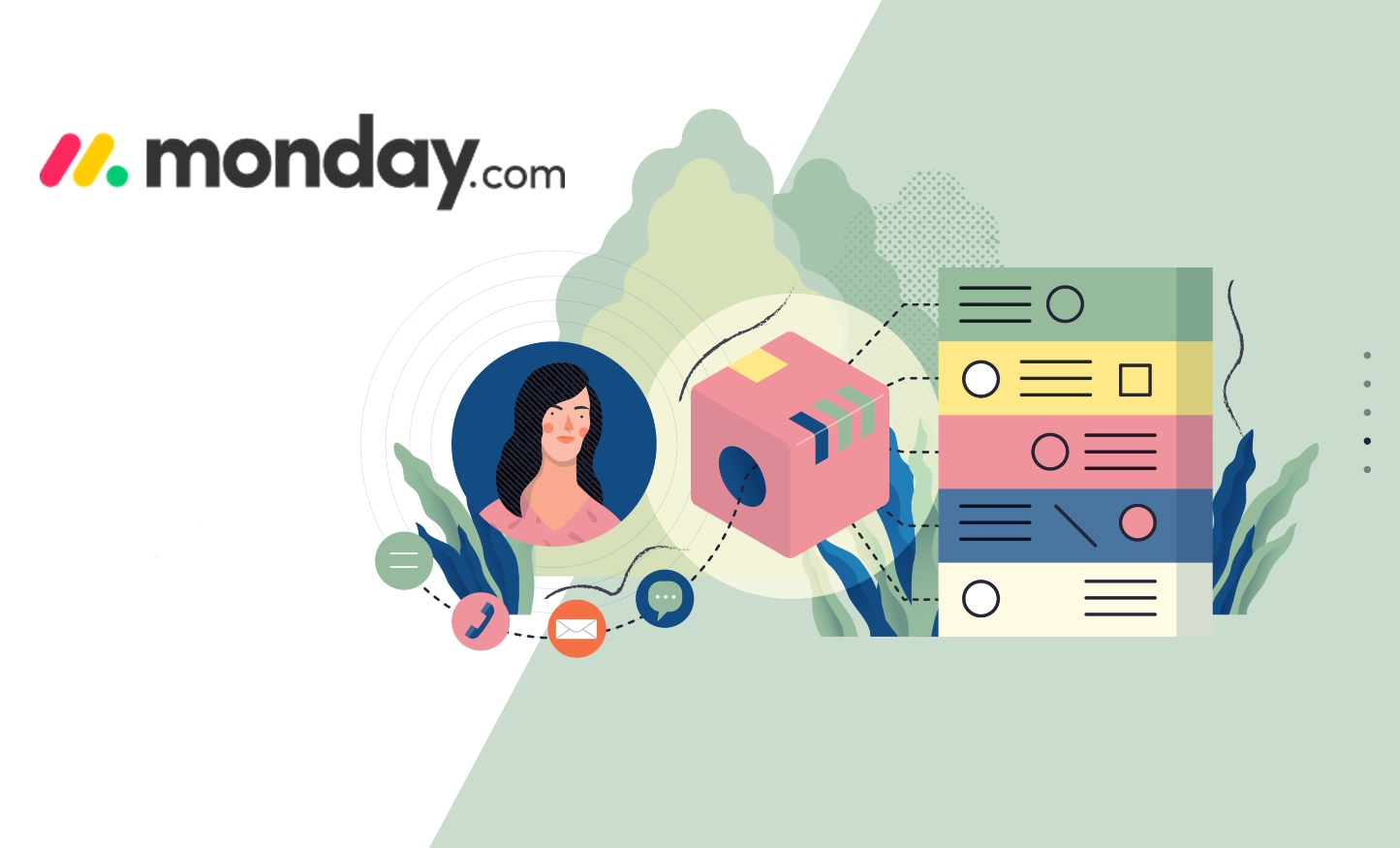
Monday.com CRM is our top pick for the best CRM to boost your sales team's work processes. It allows your team members to communicate and make decisions together by providing them with a platform for business. It also offers resourceful and unique features and functions that are built neatly with a simple user interface. Their lead and pipeline management tools will enable your sales team to save time and work through prospects more smartly.
Some of the features that are included in Monday.com CRM include:
- Exportable contact database
- Customization
- Total visibility
- Mobile-optimized
- Constant monitoring
- Open API
- Lead/Pipeline management
- Tracks prospects, clients & deals
- Consolidated contact information
Monday.com offers its users five different plans that include versatile and useful features that will boost your business sales and reduce its costs. Here are the plans as provided by Monday.com CRM:
- The Individual plan
This is a free-of-charge plan that provides features like unlimited boards to organize your data, unlimited docs to collaborate with your team, more than 200 templates that you can customize and choose from, more than 20 column types, android and iOS apps, and a 500 MB file storage.
- The Basic plan: $8/user/month
The Basic plan provides your business with everything included in the individual plan, in addition to features like lead, contact management, deal management, unlimited visual sales pipelines, unlimited contacts, full mobile CRM, document management, full API access, unlimited free viewers, unlimited custom fields, and a 5 GB file storage.
- The Standard plan: $10/user/month
The Standard plan includes everything in the Basic plan, in addition to features such as timeline view, guest access, calendar view, sales analytics, MailChimp integration, automation up to 250 actions per month, 2-way email integration with Gmail and Outlook, integrations up to 250 actions per month, and a 20 GB file storage.
- The Pro plan: $16/user/month
The Pro plan includes everything in the Standard plan, plus customized notifications, time tracking, formula column, automation up to 25,000 actions per month, marketing activity management, advanced permission, workflow automation, approval automation, private boards and docs, integrations up to 25,000 actions per month, and a 100 GB file storage.
- The Enterprise plan: Quote-based
The Enterprise plan offers everything in the Pro plan, plus features like premium 24/7 priority support, advanced reporting & analytics, enterprise-scale automation & integration, enterprise-grade security & governance, tailored onboarding, multi-level permissions, a dashboard that combines up to 50 boards, and a 1000 GB file storage.
You can request a 14-day free trial for any of the above plans before making any commitments.
2. Zendesk CRM

Zendesk is packed in important features that will rationalize your customer and client communications while providing you with the right insights and tools to optimize your campaign's performances, reach wider audiences, and generate more profit.
It includes features such as:
- Sales email intelligence
- Native dialer
- Integrations and API
- Sales prospecting
- Sales reporting and analytics
- Mobile CRM
Zendesk offers four business plans that include:
- Sell Team plan: $19/user/month, billed annually
This plan includes features like email integrations, 3 paid users, 1 custom sales pipeline, built-in click-to-dial and call recording, mobile CRM, apps, and integrations.
- Sell Professional: $49/user/month, billed annually
This plan includes features such as email integration, unlimited paid users, 1 custom sales pipeline, built-in click-to-dial & call recording, fully-featured mobile CRM, apps & integrations, personalized bulk emailing, unlimited email templates, sales goals & forecasting, unlimited custom fields, and advanced call analytics.
- Sell Enterprise: $99/user/month, billed annually
This plan offers all the features included in the sell professional plan in addition to 2 sales pipelines, power dial, personalized bulk emailing, unlimited email templates, activity reports, advanced permissions, product catalog, load and deal scoring, task automation, and customized notifications.
- Sell Elite: $199/user/month
This plan includes all the features included in the sell enterprise plan plus open API, rep performance reports, advanced sales insight reports, and success insight reports.
3. Salesforce CRM

Salesforce is a customizable CRM software that allows your sales team to access real-time customer info from a single platform. It also enables your team to pull insights from dashboards and reports in order to help you generate leads. Salesforce CRM is a cloud-based system that offers you a mobile app to make managing your business accessible on your phone wherever you are.
Salesforce offers four types of clouds, each has several plans under it, and each is customized to fit its field's and department's needs. The clouds that Salesforce offers are:
Sales Cloud | Starts at $25/month
This cloud service manages all sales processes, this includes things like generating leads, turning the lead into a sale, and what comes after the sale. It offers a 360-degree detailed view of the customer journey giving the user full control of each customer's sale process. The user can also access company info like past purchases, email history, social media statistics, and internal documents shared between team members.
The price of this cloud begins at $25 for the Essential tier, $75 for professional, $150 for Enterprise, and $300 for Unlimited.
Service Cloud | Starts at $25/month
If your business seeks a quick solution, then this is the best service for you. It gives users the ability to design customized service portals, from which they can allow customers to help themselves to self-service options. All customers' questions, complaints, and feedback are attended to as soon as possible when you use this cloud. This is because this Salesforce cloud enables you to automate responses to customers' inquiries. The software even offers users useful suggestions to set up workflows that will affect automated responses.
The Service Cloud offers Essential, Professional, Enterprise, and Unlimited tiers with the same pricing from $25 to $300.
Marketing Cloud | Starting at $400/month
Whether you are trying to transform a request for information into a sale or you need to automate email marketing campaigns and organize posts on social media, this marketing cloud service provides all the tools you need to carry out all of your marketing activities.
Some of the studios available in this cloud are Email studio, advertising studio, and Social studio. You can also integrate third-party apps to make the process of marketing even more effective.
Commercial Cloud | Quote based
The Commercial Cloud supports online shopping, and it can be quite a helpful service for retail businesses. Any business can create a smooth online shopping experience for its customers using this CRM service. If you want to know the pricing for this cloud, you will need to contact the Salesforce team to get a direct quote.