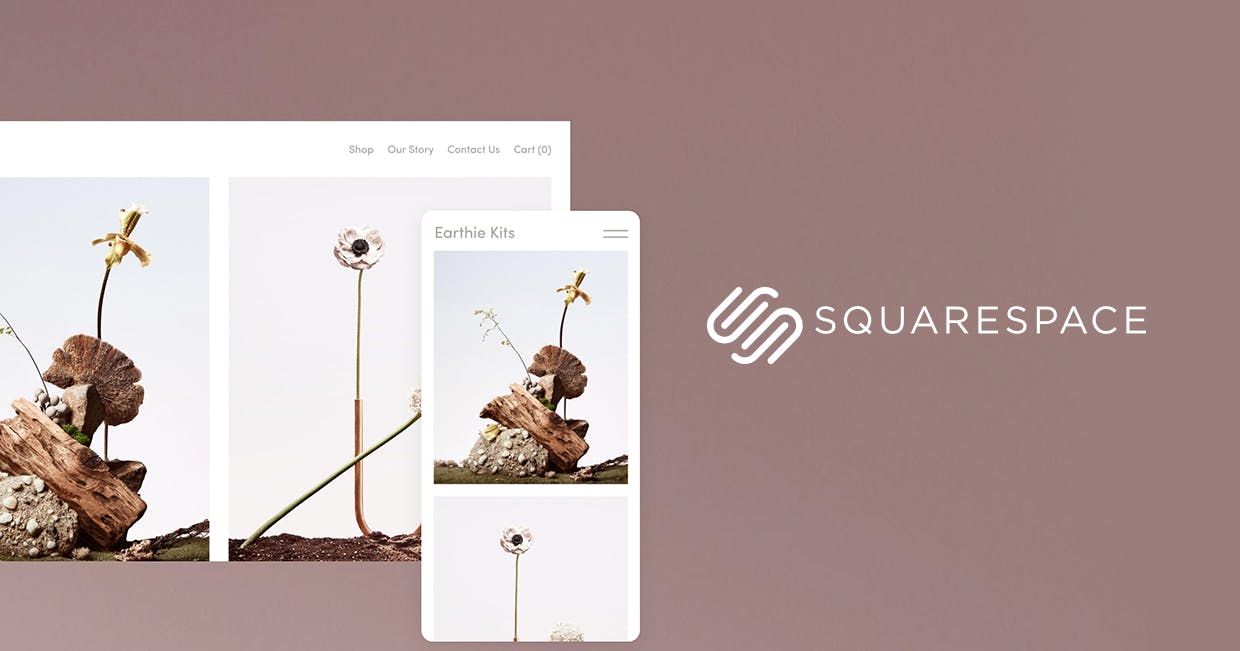Squarespace
Squarespace is not just another website builder. It’s for you to showcase your work. It is highly recommended for artists, photography websites, blogs, and much more. Their prices are a bit expensive, but they offer many features including built-in tools that can help you create the website you want.
Pros
Cons
Quick Stats
Squarespace, a website builder that is known to be the best in the market.
If you’re asking yourself why…
You are on the right page; we’re here to answer your questions and look deeper into this web builder to see if it’s the right one for you.
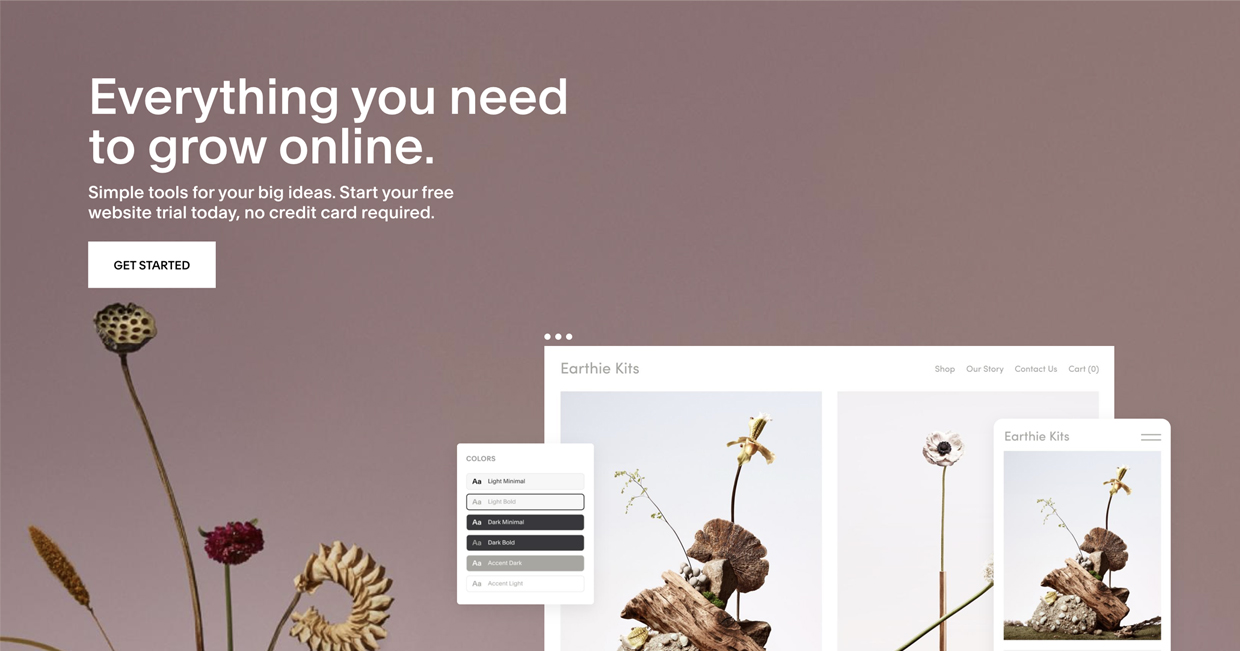
Who Is It For?
First and foremost, you’re probably wondering who it’s best for. To answer your question, it is best for anyone who wants to show their visual work online (artists, designers, photographers…).
That’s not the only field Squarespace websites do well in.
- Blogging: includes many built-in tools beneficial for blogging; you can even add your social media accounts.
- E-commerce: there are two e-commerce plans with many features to create the website you need.
- Business: many small businesses use Squarespace to create their website; they have emails, SEO tools, and many more features that can make it easier for you to create a website.
- Personal: includes many features to create your own site; whether for music, your restaurant, or photography, you’ll choose your template and do it.
Squarespace’s Plans
Squarespace offers four different website building plans. Sadly, Squarespace doesn’t include a free plan, but there’s a 14-day free trial for all its plans. You don’t even have to enter your payment details until the end of the trial.
You should try Squarespace before deciding if it's the one for you. It all depends on the features you're looking for, so let's take a look at the table below to see what they have to offer.
Squarespace's website building plans in details:
| Personal | Business | Commerce (Basic) | Commerce (Advanced) | |
|---|---|---|---|---|
| Storage | Unlimited | Unlimited | Unlimited | Unlimited |
| Bandwidth | Unlimited | Unlimited | Unlimited | Unlimited |
| Emails | NA | One Gmail and Google Workspace free for the first year | One Gmail and Google Workspace free for the first year | One Gmail and Google Workspace free for the first year |
| Domains | Free for the first year | Free for the first year | Free for the first year | Free for the first year |
| Backup | NA | NA | NA | NA |
| Price Per Month | $16 | $26 | $30 | $46 |
|
Price Per Month (Billed Annually) |
$12 | $18 | $26 | $40 |
That’s not all; there’s a 14-day money-back guarantee, so you’ll get a refund if you cancel your plan before the first two weeks.
Price & Payment Method

Depending on your website, prices may vary between $12 and $40 if you’re taking the annual plan. To make it even better, you’ll save around 30% if you subscribe to the yearly plan and benefit from a free domain for the first year.
The best part is, you’ll get the value of your money from the cheapest plan!
Annual plans include unlimited bandwidth and storage, a free domain for the first year, and SSL security. You can unlock other features if you upgrade your plan. For example, the E-commerce plan comes with unlimited products, no transaction fees, and many more for online stores.
If Squarespace is your choice, you can pay in the following currencies:
- US Dollar
- Euro
- British Pound Sterling
- Australian Dollar
But they only accept credit cards (Visa, Mastercard, Discover, American Express). Unfortunately, you cannot pay using PayPal and Cryptocurrencies, and other payment methods.
Ease of Use
Squarespace is not the easiest web builder to use; it doesn't have the most intuitive tool. Although it has the drag-and-drop feature, you can’t drag the elements anywhere, so it takes some time to get used to it. Eventually, you’ll get the hang of it.
Squarespace's website builder is straightforward. In other words, what you see is what you get. All you have to do is add text and images.
However, in the latest Squarespace version 7.1, you cannot change the template you choose, but you can manually create the design you want, which is time-consuming.
Customer Support Options

If you have a question, you can contact the Squarespace team on their 24/7 email support or live chat, which is available between 4 am to 8 pm EST, from Monday to Friday.
One disadvantage they have is the lack of phone support. Don’t worry, though. You can still contact them via social media. If you prefer to refer to their community forum and knowledge base for any information, it does come with in-depth articles, guides, and tutorials.
Designing Your Website
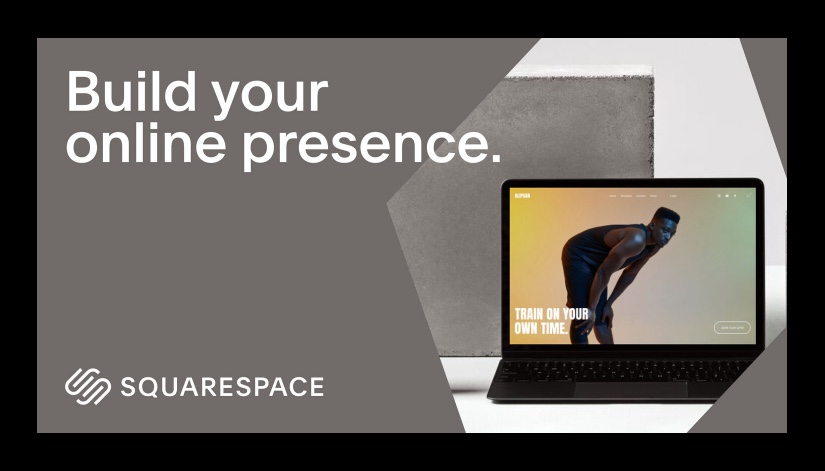
How are you going to build your website? The answer is simple; you start by choosing a template that you can edit and personalize. Be careful while choosing your template because the latest Squarespace version doesn't let you change it.
You can choose the category you want; are you creating a photography website? A music website? Choose the category, then choose a template. Afterward, the startup process starts by choosing who’s the website for; you create a description and a title for your website.
As I previously mentioned, editing is not the easiest on Squarespace. You have to create a page based on any template to edit. Unlike other websites, there isn’t a sidebar; instead, you have to rely on the dialog box of content items to add a new element to a specific part of your page.
Don’t worry; you’ll eventually get the hang of it.
While designing your site, you can add a logo and use the Style Editor to change the color, fonts and create the website of your choice. There are many styles available. Sadly, colors and fonts only apply to content types. You can also adjust the padding and spacing for titles, images, and anything else.
Security
SSL Certificate
The first feature we can look at is the SSL certificate included in every plan. It encrypts the information entered on your website to make it secure for users, especially if they’re purchasing online.
Password Protection
Another security feature is protecting certain pages of your website with passwords. This helps prevent them from being publicly accessible to everyone.
To know how to turn on page passwords, refer to Squarespace's knowledge base; there are a tutorial and a step-by-step article.
Two-Step Verification
An added layer of security, the two-step verification, protects your account from getting hacked. This means every time you log into your account, you'll receive a message or email with a code to log in.
DDoS Protection
It also has built-in security to protect from viruses and DDoS protection, which protects from malicious traffic.
Squarespace Features
Squarespace includes many features that you can benefit from.
What do the Plans Include?
Let's start by talking about the basic features included in most plans. These include:
- Unlimited bandwidth & storage
- Free custom domain with their annual plan
- $100 Google Ads Credit
- Mobile-Optimized Website
- SSL certificate
- SEO tools
- Various templates to choose from
- 24/7 customer support
If you forget to autosave your website, you’re on the wrong page. Squarespace doesn’t include an autosave, but you can restore pages up to 30 days after deleting them. There are backup copies of your website stored in primary and secondary servers by Squarespace.
The best part is, you won’t lose your work if you edit on your phone and lose your connection.
E-Commerce Features
Don’t panic if anything is missing from the features built into their platform; they have their own app store. Squarespace Extensions include 23 third-party apps to help build the site you need and are divided into four categories:
- Shipping and Fulfillment
- Finance
- Inventory and Products
- Sales and Marketing
The most recent feature added to Squarespace is Acuity Scheduling. This way, your clients can easily book appointments or classes, depending on your schedule.
Squarespace SEO

Barely anyone’s bothered to go to the second page of their search engine to find what they’re looking for. Therefore, if you want to be on top of the search results on Google or other search engines, Search Engine Optimization is what you’re looking for.
There is an introduction that helps beginners; it’s recommended to take time and go through it to improve their ranking. It’s usually recommended to depend on the industry-standard tools: SEMRush or Whitespark.
Yet, Squarespace provides the necessary SEO tools; including:
- Support (Accelerated Mobile Pages AMP): Although you have to enable it, Squarespace is the only website that uses AMP, a google project that loads websites faster on mobile phones.
- You can customize meta titles and descriptions. It is essential to have the keyword in the title for SEO.
- You can customize URLs on Squarespace.
- Squarespace offers a free SSL Certificate to protect your site, and it is considered when ranking your website.
- Squarespace includes Alt Tags for images.
- Squarespace includes a sitemap.
- Themes on Squarespace are mobile-friendly, which is vital for SEO, according to Google.
You can even use more advanced SEO features, but they require some coding.
You can even use email as a marketing tool for campaigns and social media integration, and your site will have a better ranking.
Social Media Integration
In the modern world, social media has become an essential part of all businesses. Hence, you should integrate your website with social media. For your good luck, you can easily link your website to over 20 social media platforms, such as Twitter, Instagram, YouTube, or anything else. Even add a social feeds feature for visitors to keep track of all your recent updates.
You can even publish your podcast on your website and then share it on Spotify and Apple Podcasts.
Conclusion
To conclude, Squarespace is an excellent website builder for anyone who wants to show their visual work. Each plan comes with its own features, with a 14-day free trial and even a 14-day money-back guarantee.
The best part? You can link your website to different social applications. If you create a podcast, you can publish it on Spotify or Apple podcasts to get a wider audience.