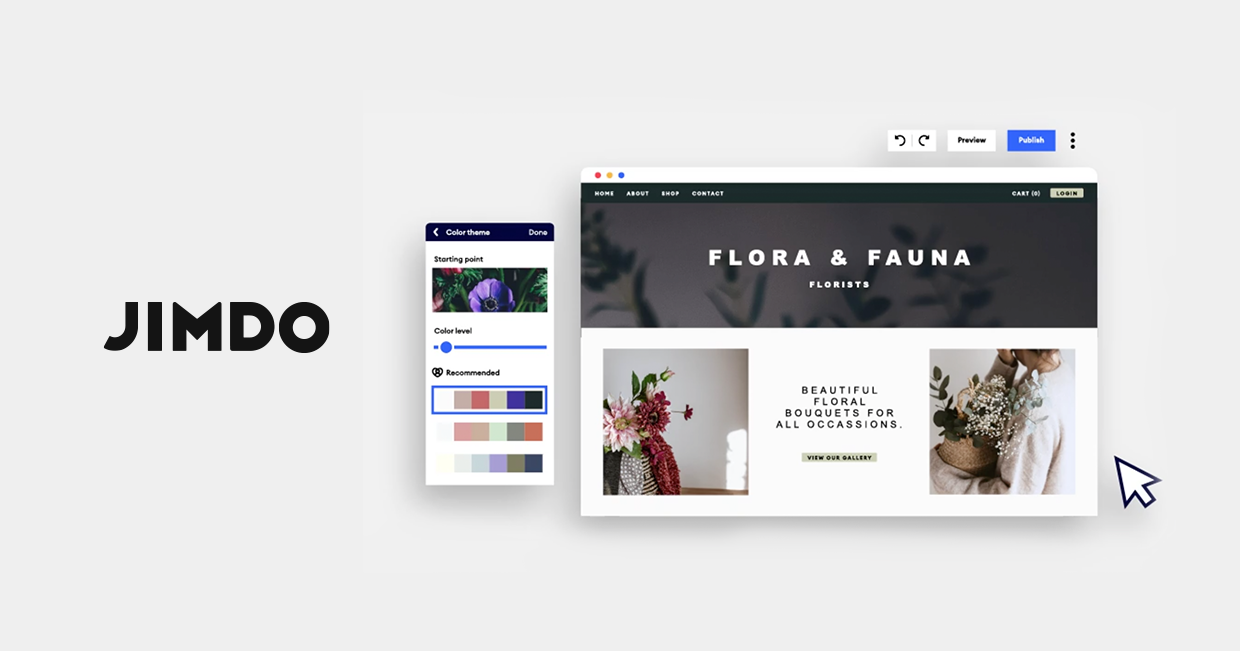jimdo
Jimdo is one of the best web building services. Hosting over 20 million websites, Jimdo must be doing something right! You get many features, including an ad-free website and a free domain for the first year. They also have a help center full of answers. If you want to contact an agent, you can but depending on the plan you choose.
Pros
Cons
Quick Stats
Anyone can build a website nowadays; all you need to do is find an online website builder with the drag-and-drop feature to create a website quickly. You don’t need to know any coding. Jimdo is one of these website building services. It has low prices and many features. Everyone’s saying you’ll get everything you need from their plans. No wonder they’re hosting over 20 million websites!
If you want to make sure it’s the right one for you, you can try their free plan!
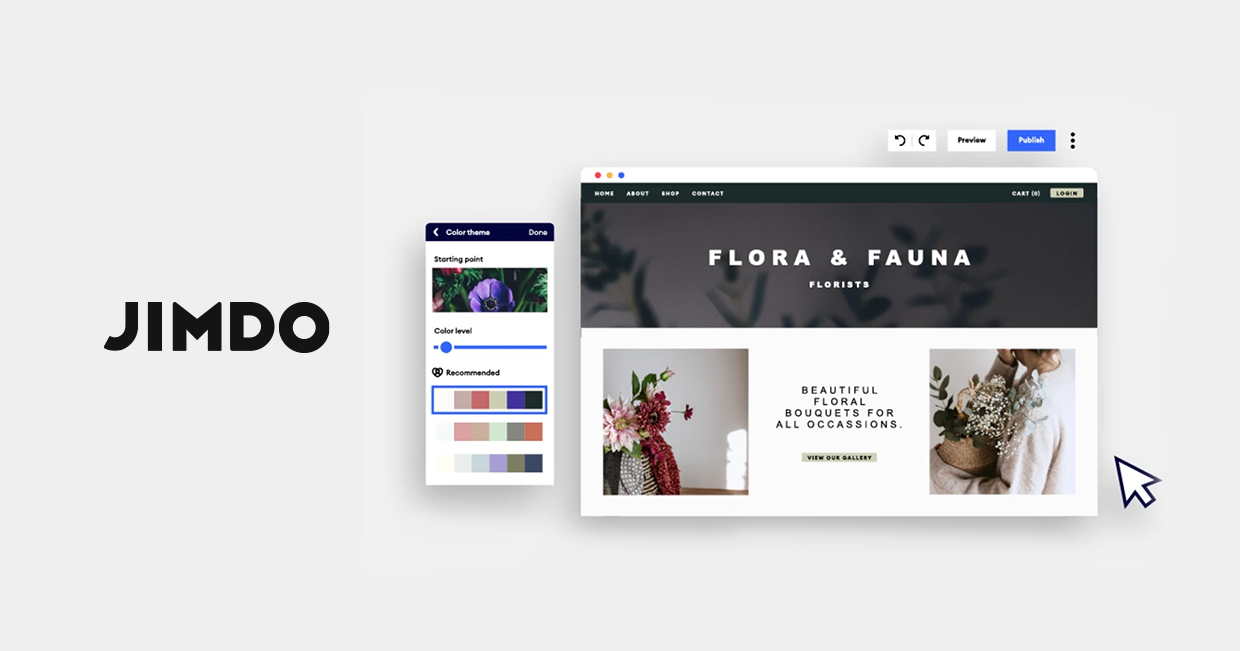
Who Is Jimdo For?
You’re probably wondering who Jimdo is recommended for? Well, it’s highly recommended for personal and small business websites. You’ll be able to create a mobile site and fill it with content. Let’s take a deeper look into the details of creating different websites:
- Blog: Jimdo is highly recommended if you want to create a blog. Not only will you benefit from dividing posts into categories, but you’ll also benefit from analyzing readers’ preferences and setting up an RSS feed. You can also add a comment section on posts, and users can even bookmark them. The only problem is you can’t archive posts.
- Business: If you’re creating a small business website, you’re on the right page. You’ll create the website you want within a few hours, benefit from third-party apps and features, some of which might help you in marketing.
- E-commerce: Although not the best, you can create an online store and benefit from some e-commerce features such as a payment processor, shopping cart, and secure checkout implementations.
- Portfolio: The templates can be plain, but you create a beautiful gallery to showcase your visual work.
There’s a chance to grow if you’re creating a personal website like a blog or a small business website for your restaurant, but you might want to go in a different direction for an e-commerce website.
Jimdo’s Plans
If you’re not sure Jimdo is the one for you, you can test it for free. Their free plan includes some features, including 500MB storage and 2GB of bandwidth. Then you can upgrade, depending on what plan suits you.
Like any other website builder, based on the plan you choose, the more benefits you’ll get.
Let’s take a look at Jimdo’s website building plans:
| Play Plan | Start Plan | Grow Plan | Unlimited Plan | |
|---|---|---|---|---|
| Storage | 500 MB | 5 GB | 15 GB | Unlimited |
| Bandwidth | 2 GB | 10 GB | 20 GB | Unlimited |
| Connect your email | N/A | Available | Available | Available |
| Forward emails to an external account | N/A | 1 | 5 | 20 |
| Domains | Free .jimdosite.com subdomain | Free for the first year | Free for the first year | Free for the first year |
| Ad-free | N/A | Available | Available | Available |
| Customer service reply | N/A | Within 1-2 business days | Less than 4 hours | Less than 1 hour |
| Price per month | $0 | $9 | $15 | $39 |
There are three different plans for creating an online store. The most popular, the Business plan starting at $19/month, includes 15GB storage and 20GB bandwidth.
The downside is no matter which plan you choose; you cannot pay monthly, only annually. Don’t worry, though; you get a full refund if you wanted to go in a different direction after a 14-day trial.
Price and Payment Methods

Features vary depending on the plan you choose. The Grow Plan is the bestseller on their website, offering search engine optimization, visitor statistics, personalized support within 4 hours, free domain for the first year, 15 GB of storage, and 20 GB of bandwidth. All of these features and more are offered for $15 per month paid annually.
You can also create your online store with Jimdo for a price that starts at $15. For this price, you will get the Basic plan that is packed with many fascinating features, including:
- Ad-free tool
- Export orders
- Connect your email address
- Contact form
- Advanced SEO
- Mobile-optimization
- Image library
More can be offered by a Business plan that is available for $19. With this plan, you will get all the previously mentioed advantages plus product variants, social marketing, and social selling.
Experts in the field would go for the third option, which is the VIP plan, including what we mentioned before plus unlimited storage, business listings, and professional design analysis.
Jimdo provides many payment options include:
- PayPal
- Mastercard
- American Express
- Visa
- JCB
- Discover
Get it for $9 today!
Ease of Use
Jimdo is not just another easy-to-use web builder. Yes, it includes an intuitive drag-and-drop function. Yes, it’s fast. You can use Jimdo Creator, one of their website builders. This way, you can choose from 100s of templates divided into categories to make it easier for you to choose from and afterward edit anything.
Jimdo includes a Style Editor, so you have the freedom to change colors, images, fonts, and anything you want. There’s also a Page Editor to easily help you organize your site. This editor lets you add/remove pages, create sub-pages, and manage the menu bar pages.
Additionally, there’s a mobile editing function. This way, you can edit or upload content through your mobile phones; both are available whether you use iOS or Android. Everything is straightforward.
The question remains what makes it different?
It has another website builder called Dolphin, an intelligent tool that helps you set up everything in the easiest way possible. Unlike the regular Jimdo Creator, Jimdo Dolphin uses artificial intelligence to create a website depending on your answers to a series of questions.
If you start editing with Jimdo Dolphin, you won’t be able to switch to using Jimdo Creator. So be careful when choosing which editor you want to use. At the end of the day, both web builders are user-friendly.
Customer Support
Customer service differs depending on the plan you choose; you’ll be a top priority if you pay for a higher plan. Customer support is available via email Monday to Friday during their working hours and can answer you in several languages.
If there’s something you don’t understand, there’s a blog full of resources and tutorials you can refer to depending on the web builder you choose. There’s a help center for Dolphin web building full of articles and answers to any question you might have.
Sadly, there’s no live chat or phone support option; you can only contact them via email. That’s no problem because of their strong blog and help center, so you might not need support at all.
Website Design
Jimdo Creator is recommended to create a blog, but you don't have enough information about coding (HTML) or want to use a more well-organized editor experience. Jimdo is easy with straightforward tools, even for beginners, and no coding skills are needed here.
You can start with a simple step, choosing the kind of website you wish to build, then choose a name for it, connect to your social media profiles, and fill in your social media profile information. Jimdo will pull all your favorite snaps to use if you want on your website.
Lastly, you'll have to choose a template out of the 40 available, and pick your favorite color, font, style, and customize your website as you have always imagined it. Now, you're ready to go live as a pro designer can do.
Jimdo Artificial Design Intelligence

If you’re looking for an easier way with artificial intelligence, SEO help, and more built-in tools, choose Dolphin. Your part is to answer few questions allowing Dolphin to create a website that matches the one you have in mind and oriented to the industry that you want. Dolphin will fill in photos, content, and other details upon your answers.
Within less than 5 minutes, you will be amazed by how impressive the website will appear. As a second step, you may need to edit some information and add photos or extra details. This will take you less time and effort than doing it from scratch, especially if you choose to connect to your social media accounts. Amazing! Right?
Security Tools
The security of your data, transactions, and other sensitive information is an essential concern when it comes to launching your own website. Let's find out if Jimdo offers what is needed to maintain your privacy and security.
SSL Certificate
You will definitely need this feature to encrypt your website data traffic. This feature protects your data security and ensures safe and private transactions. SSL certificate is also important as proof of being a secure website to Google, noting that Google gives better ranking to a secured website than an insecure one.
Two-Factor Authentication
Before a user is granted access, this will ensure a user's identity and prevent third parties from getting to your personal information. With this feature, you will receive a code once you or someone else try to access the account.
Backup & Restore
In case of deletion of your data, Jimdo can't restore it to you. However, it keeps daily copies of your data on a separate server. The thing is, Jimdo can't restore elements of your data, like specific pages or a guestbook, for example. One more downside of this feature is that it's available for Windows users only.
Unfortunately, Jimdo doesn't offer a DDoS protection feature. This feature protects against (Distributed Denial of Service). This attack overwhelms your connection with a fluid of traffic. This causes either a connection drop or an extremely slow connection. If you aim for a website builder that offers this feature, choose of our top web builders like Wix and Squarespace.
Read Wix's full review.
Read Squarespace full review.
Jimdo Features
All plans come with an HTTPS for security, fair storage, and bandwidth, depending on the plan you choose. If you buy any plan, you get a free domain for the first year with a “.jimdosite.com”. The bad news is you’ll have to pay $80/ year for renewing the domain. I KNOW! It’s super expensive compared to other web building sites.

What do the Plans Include?
Let'sTalk in short about the basic features included in most plans. These include:
- Ad-free tool
- Advanced SEO
- Fast indexing on Google
- Image library
- Connection to your domain and email
- Contact form
- Mobile optimizer
- Traffic statistics
- Multiple templates to choose from
- SSL certificate
- Bandwidth and storage depend on the plan you choose
That’s not all! You can set your website in three different languages, but you’ll have to create and translate the text by yourself. You can set up parallel navigation to offer the same experience for everyone, despite the language change.
Jimdo offers seven languages:
- English
- German
- Spanish
- Italian
- French
- Dutch
- Mandarin
Cookies and privacy policy can only be translated into one of the Jimdo system languages.
Moreover, there are plenty of features that you can add to help enhance your website. You can even search ‘POWr Plugins’ to find a feature that isn’t included in Jimbo. Unfortunately, some of these features require coding.
E-Commerce Features
Jimdo offers three e-commerce plans: Basic, Business, and VIP.
1. Basic Plan
This plan is packed with all basic shop features, including:
- Ad-free tool
- Export orders
- Connect your email address
- Contact form
- Advanced SEO
- Mobile-optimization
- Image library
. It is available for $15 per month billed annually.
2. Business Plan
This plan is packed with the previously mentioned features in addition to the following features:
- Product variants
- Social marketing
- Social selling
The Business plan is available for $19 per month billed annually.
3. VIP Plan
This plan is packed with the previously mentioned features in addition to the following features:
- Unlimited storage
- Business listings
- Professional design analysis
The VIP plan is available for $39 per month, billed annually.
Jimdo’s SEO

If you want your site to be ranked on top in search engines, you should probably consider using search engine optimization tools. Lucky for you, Jimdo has several SEO (Search Engine Optimization) tools to help you along the way.
To start with, paid plans have access to more SEO features. You have control over your page; you can change the URL and meta tags of an article. If you’re using Jimdo Dolphin, this will be done automatically along with the site map.
On the other hand, if you’re using Jimdo Creator, you’ll access similar tools such as editing your page title and description manually. You can even take advanced SEO learning-based options to develop your skills. Moreover, you can track the traffic and keywords used for searching.
Social Media Integration
Working across different platforms is essential these days to create a brand identity. Nowadays, we use social media for everything, so isn’t it important to integrate any service to your website?
Jimdo allows you to integrate all sorts of features, whether videos, photos, or social media. This can be done by adding links to videos that are already hosted online and adding buttons to let visitors like and share the content available.
You can even update your information (location, logo, images, etc.) across multiple platforms, from one place; these platforms include Facebook and Foursquare. This way, you’ll have a consistent brand image among different platforms.
Conclusion
In conclusion, Jimdo is one of the best web builders that’s hosting over 20 million sites. It’s recommended if you’re creating a blog or a small business website, and you’ll have to choose one of their web builders, Jimdo Creator or Jimdo Dolphin.
I don’t think you’ll need to contact an agent because there’s a help center full of answers to any question you might have. In case you did, you can contact them via email, which unfortunately might take a long time. You’ll get the value for your money.
It’s your call!
Read Wix's full review.
Read Squarespace full review.